Your target audience is exposed to millions and millions of bits of information on a daily basis. Now, they can’t be expected to take due note of all of it, surely? So, as a business owner, what can you do to land your messages on your customers’ radars? Simple- send them a reminder. Of course, that’s easier said than done; getting your reminder emails to strike all the right notes can be a task and a half. But, don’t worry! We’re not here to leave you high and dry. Today, we dive deep into the world of reminder emails so that you have all the necessary insight at your disposal when you sit to craft one. Excited? We are too!
Table of Contents:
- When Should You Send A Reminder Email?
- Reminder Email Best Practices We Absolutely Swear By
- What You Should NOT Do While Creating A Reminder Email
- Reminder Email Inspirations To Get Your Creative Juices Flowing
- Wrapping It Up
When Should You Send A Reminder Email?
That’s really the million-dollar question, isn’t it? Tell you what, most brands are a little hesitant even to draft a reminder in the first place, let alone think of the right time to send it. Why? Because they fear coming across as pushy and impatient. Given that it’s quite tricky to ace the tone of one, the reluctance is well-founded, we agree. However, businesses must look to overcome it, for reminder emails are a crucial component of an email marketing campaign. There are a number of occasions where they can be summoned. We have listed them below for your reference.
- Alerting to end of free trial: A large number of businesses operating on the subscription model these days believe in providing new users with a free trial for a certain time window. This is an effective strategy as it lets them gain a first-hand look and feel of your platform and features, thereby allowing them to arrive at an informed conclusion. Sure, you may not be able to impress everyone, but the ones you do will be willing to enter into a long-term relationship with your brand. But, for that to happen, you need them to convert beyond the trial period. Remember, the market is strife with competition, meaning that while trying out your free trial, a particular customer is probably sampling the services of your competitors as well. In such a scenario, they can’t really be faulted for losing sight of your trial period’s deadline. This is where reminder emails come into the picture. Sending them a series of well-planned reminders during the days leading up to the deadline is an excellent means of nudging them into taking action.
- Promoting participation in an ongoing sale: Sales are an exciting prospect for both businesses and customers alike. Customers, well, you perhaps understand why. As for businesses, sales serve as excellent fronts for attracting a massive footfall, augmenting both their visibility and coffers in the process (not to mention the clearance of old inventory). Because they are such impactful campaigns, businesses tend to deploy them periodically, more frequently during high-traffic times such as St. Patrick’s Day, Black Friday, Cyber Monday, Halloween, Christmas, and the like. The best way to secure maximum traffic for your sale is by sending your contacts dedicated reminder emails.
- Encouraging registrations in events: Events help businesses effectively convey their brand identity to their target audience. As a result, marketers rely on them to foster strong and lasting relationships with their target audience. Since events allow you to interact with your customers on a more personal basis, you can share opinions and insights which you wouldn’t otherwise have in your newsletters or other regular communications. In this way, events are great for boosting your credibility and establishing yourself as a thought leader. Goes without saying, the higher the number of attendees, the greater your chances of consolidating your brand awareness. Now, the burning question- how can you amp up your registration numbers? Among the deluge of emails, your subscribers receive daily, sending a solitary event announcement email won’t fetch you the numbers you desire. You must follow it up with regular reminder emails to earn their attention.
- Recovering lost sales with cart abandonment emails: No business likes seeing abandoned carts, but well, they are inevitable. People abandon shopping carts for a number of reasons- lousy website UI, unsatisfactory checkout experience, payment security concerns, absence of customer support, and the like. While diving deep into the reasons will certainly help you reduce the number of abandonments to a great degree, unfortunately, you can’t eliminate the possibility altogether. Thus, along with carrying out your research, you should have an abandoned cart email sequence up your sleeve at all times. What goes into chalking out a winning one, you ask? Find your answers in the points below.
1. Build a series. Generally, it has been observed that sending 2-3 abandoned cart emails performs better than sending just one. To improve your success rate, draft the subsequent emails only after measuring the performance of the preceding ones. Equally important is to ensure that each email in the sequence carries a different messaging. For instance, the first one could simply remind them about their abandoned shopping cart. The succeeding email can be used to encourage them to complete their purchase by instilling a sense of urgency (by using a countdown, for example). Finally, the last email in the series could offer them an incentive (which could be anything from a discount to free shipping) to nudge them further in that direction. Besides the content, the visual identity of every email should be non-identical too. Still, if you feel that a cart abandonment email sequence would potentially overwhelm your subscribers, what you could do is test your strategy out on a small batch, monitor the results, and then implement the same on your remaining contacts.
2. Get your timing right. The question that most businesses ask themselves before sending out an abandoned cart email is this- How long should we wait? Well, truth be told, there is no objective right answer; what works for one brand might not necessarily hold true for you. Most experts reckon that the first email should be sent ideally within a couple of hours post the abandonment- waiting for too long might result in the customer forgetting about their cart altogether. If this first reminder fails to bear fruit, consider waiting for at least 12-15 hours before sending the next one. And if even that one doesn’t elicit any response, wait for a minimum of 24 hours before delivering the third. This is what works well for the majority of the brands out there. However, as we said earlier, this need not be the gold standard for you. Experiment with varying send times to determine what works the best for your customers.
3. Include the image of the abandoned product. When a visitor abandons their shopping cart, it is always fair to assume that they will completely forget about what’s in there once they bounce off your website. Thus, to effectively jog their memory, you must include a high-quality picture of the product they left unattended in your cart abandonment emails.
4. Add recommendations of similar products. In some cases, people abandon their shopping carts because they’re not completely sold on the product they have added. Providing personalized recommendations based on the visitor’s abandoned product gives them the choice of exploring more options and makes your email more compelling overall. For all you know, they might just end up purchasing one of the recommendations along with their original pick!
5. Attach customer support contact details. As mentioned earlier, figuring out why a certain visitor has abandoned their shopping cart isn’t a straightforward affair. So, the best course of action is to provide them with a link to your customer support so that they can get all their issues resolved at the earliest. As an additional measure, include a FAQ section, too, if possible. For all you know, this might offer them just the clarity and conviction they need to complete their purchase.
6. Formulate your sequence as per customer behavior. For instance, if a first-time visitor has abandoned their shopping cart, you can lure them back by giving a “new user” discount. But this wouldn’t work on old customers, right? They would probably respond better to discounts based on loyalty points or other similar incentives. Similarly, you should also take into account the contents of the abandoned carts. A cart containing an item priced way above your average-ticket value should merit a different treatment than one having something priced below it, right? Along the same lines, cart size is an important parameter as well. A visitor who has abandoned their shopping cart after, say, adding ten items has understandably a very different reason for doing so compared to one whose abandoned cart contains just one or two items.
Wondering what high-performing cart abandonment emails look like? Take a look at the following examples.
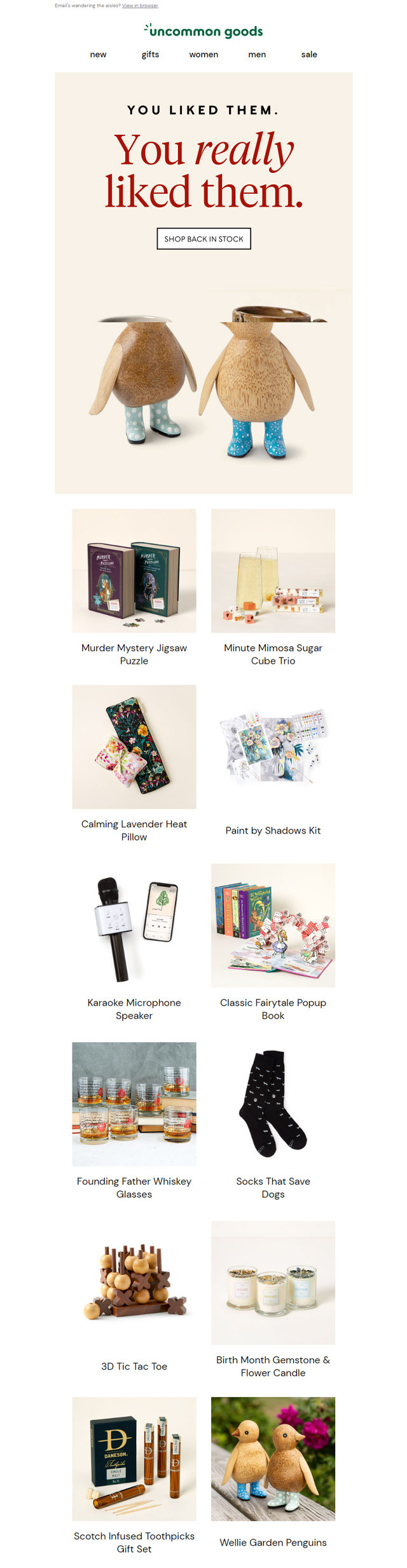
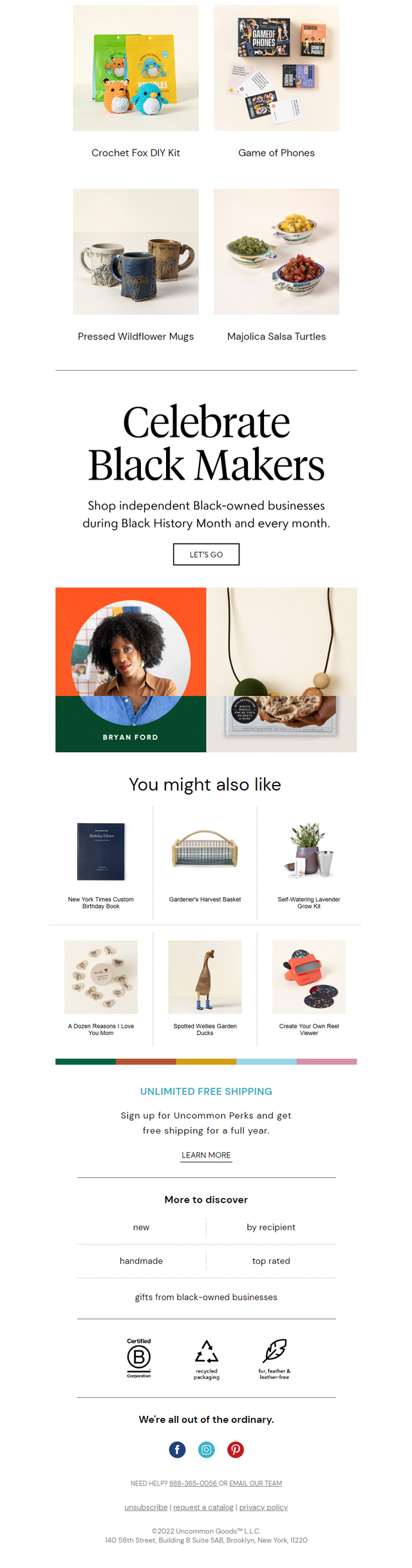
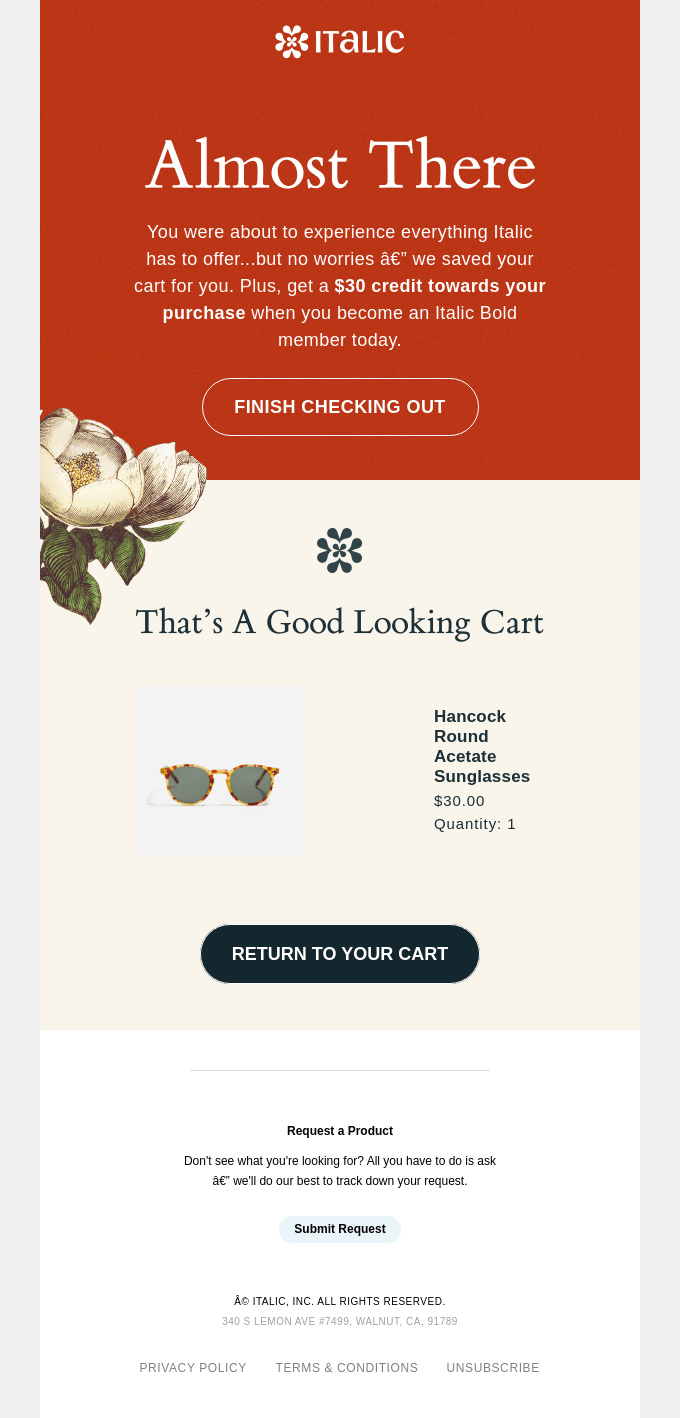
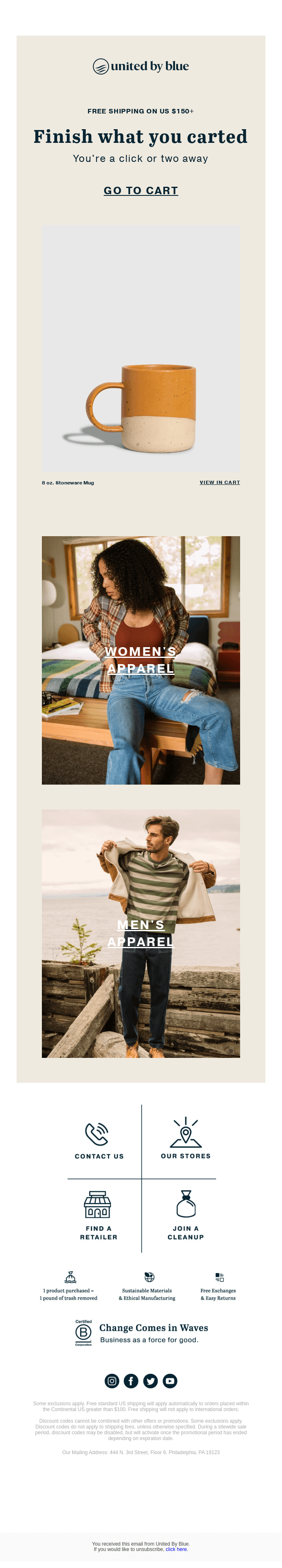
- Increasing conversions with browse abandonment emails: Browse abandonment emails are essentially reminder emails targeted at those who bounce off your site’s homepage or product page without taking any action. As a result, you get to target a larger pool than what you would with cart abandonment emails and you can even automate your browse abandonment emails. Over here also, customer behavior plays a crucial role in determining the content of your message. For example, a visitor who has exited directly from your homepage is best engaged with an image-heavy browse abandonment email containing details of your best-selling products or services. On the other hand, to coax a response out of someone who has bounced from a particular product page, send an email containing additional information about the products they were browsing.
- Prompting customers with replenishment emails: Replenishment emails are automated messages sent to those customers who have a marked history of buying a certain product frequently from your store. These reminders are based on the customer’s buying cycle. Hence, replenishment emails are also personalized in nature. Suppose, both you and your friend purchase body lotions from the same skincare brand. But while you order one every month, your friend places their order once every second month. As a result, you will receive your replenishment email around 25-30 days post your purchase date whereas your friend will receive theirs 55-60 days later.
Here’s a replenishment email from Chewy.
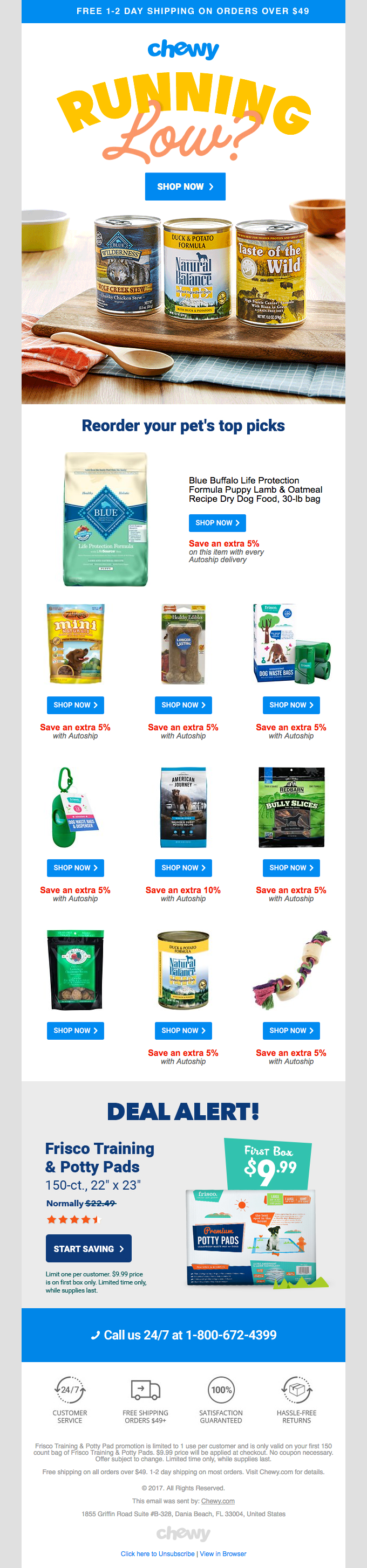
Reminder Email Best Practices We Absolutely Swear By
With reminder emails, the margin of error is pretty low. You have to be assertive, formal, and concise, all the while not coming across as impolite and desperate. And that’s just the content aspect of it. Many things have to be taken into account during the design and development process as well. The following best practices will let you hit the sweet spot in every department.
Set The Tone With Solid Subject Lines
Ace the tone of your reminder email from the outset itself by crafting a friendly, compelling, and intriguing subject line. It should clearly explain to the readers why they are receiving a reminder email from you in the first place. Remember, the primary objective behind sending a reminder email is to make your user complete a requisite action. Hence, should your subject lines fail to stick their landing, your reminder emails won’t even be opened in the first place, let alone any action be taken.
Yes, we know what you are thinking: “How do I write an appealing subject line?”
Well, all you have to do is stick to the tips listed below.
- Your reminder email’s subject line conveys its objective. Therefore, keep it as crisp as possible. Besides, brief subject lines are ideal from a mobile perspective as well. While desktops and tablets will display up to 60 characters of your subject line, mobile devices allow only up to 40. And trimmed subject lines aren’t doing anyone any good. The best course of action, then, is to keep the length of your subject line between 30-40 characters across all devices.
- Personalize your subject lines. Nothing gives you a better shot at attracting your subscriber’s attention than sending a personalized message. The most basic form of personalization is, of course, addressing the recipient with their first name. But, with reminder emails, you can go beyond that. Particularly in scenarios involving cart abandonment and browse abandonment, you can base your reminders on the user’s interactions. Even for sale reminders, you can analyze your customer’s past purchases to send targeted messages. An email with the subject line, “Hurry Up! Last Chance To Get Product XYZ At 50% Off” (“Product XYZ” being the item that the customer has ordered most frequently in the past) will definitely fetch you more opens than a generic one which goes, “Sale! Big Discounts On Your Favorites!”
- Add urgency. This goes a long way towards getting your recipients to take action. Whether it be the deadline of your free trial, the last day of your sale, or the number of tickets left for your event, highlighting these details in your subject line will definitely help you capture your audience’s attention.
- Use emojis. Adding a small visual element will make your subject line that much more appealing to your recipients. However, given the fact that most reminder emails maintain a formal tone, you have to be mindful of what emoji you are using. For example, with deadline reminders, the hourglass or clock emoji goes extremely well. Likewise, for other occasions, you need to carefully assess your subject line and select the appropriate emoji.
- Never forget to A/B test your subject lines. Writing reminder email subject lines is quite challenging as it is. You will never crack the code until you come up with multiple versions of your subject line and pit them against one another. It’s best to bank on data rather than intuition while writing subject lines.
Given below are a few reminder email subject lines that ticked all the right boxes.
Oxford Online Pharmacy- Your discount is waiting (Source)
Rdio- Reminder: Almost done signing up for Rdio (Source)
Kate Spade- Kind reminder: your Mother’s Day code officially expires today
Formaggio Kitchen- Reminder: Place Your Easter Menu Order
Udemy- Last day to save on courses!
As you’d have already observed, most businesses prefer to explicitly state the word “reminder” in their reminder emails. This eliminates all scope of misunderstanding, and the reader knows exactly what the email is about as soon as it lands in their inbox.
Get Your Greeting Right
A greeting or salutation is a vital component of a polite reminder email. Yet, many businesses are left scratching their heads when it comes to finding one that is apt for the situation. If you belong to that clan, too, you’ll find these tips quite handy.
- First, analyze the overall tone of your brand communication. Are you someone who’s known for their witty, quirk, and casual language? Or are you a brand that believes in delivering its messages formally- straight and to the point? If you belong to the former, it is okay to start your reminders with “Hi” or “Hey there,” followed by the recipient’s first name. If you belong to the latter, a simple “Hello” and the user’s first name suffice. You could omit the first name too, but we’d recommend that you don’t as it adds a nice personal touch.
- Businesses using formal language like to address their customers using their full names along with their titles (Mr., Ms. Mrs.). However, these titles are not gender-neutral, and if you are not completely sure about their gender, it is not a good practice to assume. The safe bet, thus, is to stick with a polite “Hello” (which could always be followed with the recipient’s full name).
- The standard greeting, “Dear,” is now considered dated. But, if it’s something that you use across your other communications, you might stick with it for your reminder emails too.
Keep The Content Succinct
Brevity is not just the soul of wit but also of reminder emails. The best reminder emails are those that get straight to the point and provide their recipients with the necessary context as soon as they dive into the email body. Offer preamble only if it’s absolutely necessary. Just to reiterate, reminder emails serve only to drive action out of your subscribers. They know what they have to do; all they require is a slight nudge. Don’t provide any primers because all your other emails have done just that. Lastly, ensure you cover all critical details such as dates, times, venues, incentives, customer support links, and anything else that might be relevant to the reader.
Make Your CTA (Call-to-action) Prominent
If an email’s sole objective is to invite action, wouldn’t it be rather odd if its CTA button is not properly fleshed out? If you ask us, your CTA should be nothing less than the most defining aspect of your reminder email. Place it above the fold itself and look to it that it contrasts sharply against your email’s background. You’re free to use secondary CTAs but only after making certain that the primary one is conspicuous to a fault. As for the CTA phrase, use action verbs and power words to spark an emotional response within your readers. You can even include a small element of interactivity to the CTA.
What You Should NOT Do While Creating A Reminder Email
- Do not shame your customers. This is particularly important if you are executing a reminder email series. Even if there’s no response coming from their end despite your persistent attempts, at no point should you try to guilt them for the same. Believe us when we say that them blocking you for this will be the least of your worries; the subsequent negative word-of-mouth marketing that it’ll spawn will tarnish your brand reputation beyond repair.
- Refrain from spamming your contacts. What makes a reminder email sequence successful is how well you time it. Put adequate gaps between two successive reminders. If you notice that a particular contact has become too unresponsive, try to find the underlying reason behind the same. Should your research tell you, they need to be weeded out from your list, then so be it. A small, well-engaged list will respond better to your reminders any day than a long list full of inactive contacts.
- Do not sound regretful or apologetic, irrespective of how many reminder emails you send to your contacts. Remember that following up with your customers and reminding them about upcoming deadlines or ongoing offers is simply a part of your job.
- Don’t let email be the only channel through which they can reach out to you—factor in the possibility that not everyone is comfortable with emails. Provide links to your social media platforms as well as your official contact number; essentially, put the ball in your audience’s court.
Reminder Email Inspirations To Get Your Creative Juices Flowing
Here are some stunning reminder email examples from the best in the business. Take a look!
Uncommon Goods
Subject Line: 👀 Did you blink and miss these top sellers? We have good news 🎁
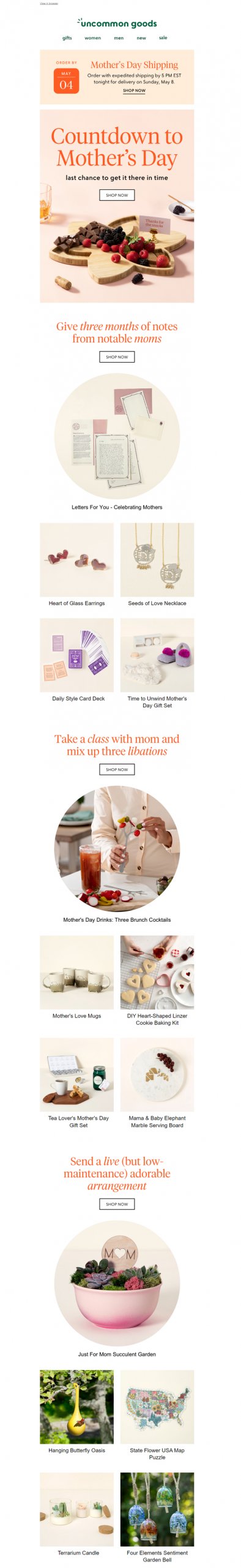
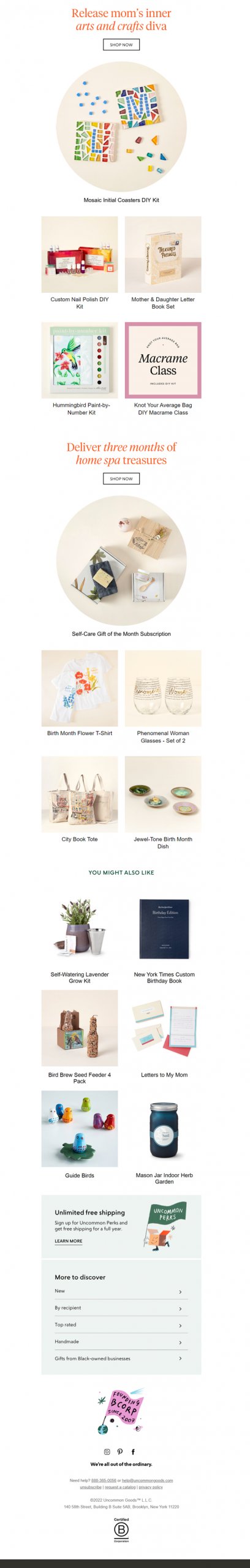
If at all you are able to move on from how extremely pleasing this email is to the eyes (thanks to both the color scheme as well as the pictures used), you’ll find tons of other praiseworthy aspects here. For starters, the objective- stated right at the top of the email, with full clarity. The first CTA appears in the hero section itself, which is a great way to bring it under the spotlight. Every subsection has its own CTA so that if the user wishes to purchase anything from there, they don’t have to scroll all the way to the top. At the bottom, just above the social media icons, you’ll spot a cute animation that showcases the brand’s contributions to society at large. An excellent finishing touch, in our opinion.
Duolingo
Subject Line: Daily Reminder Email Design from DuoLingo
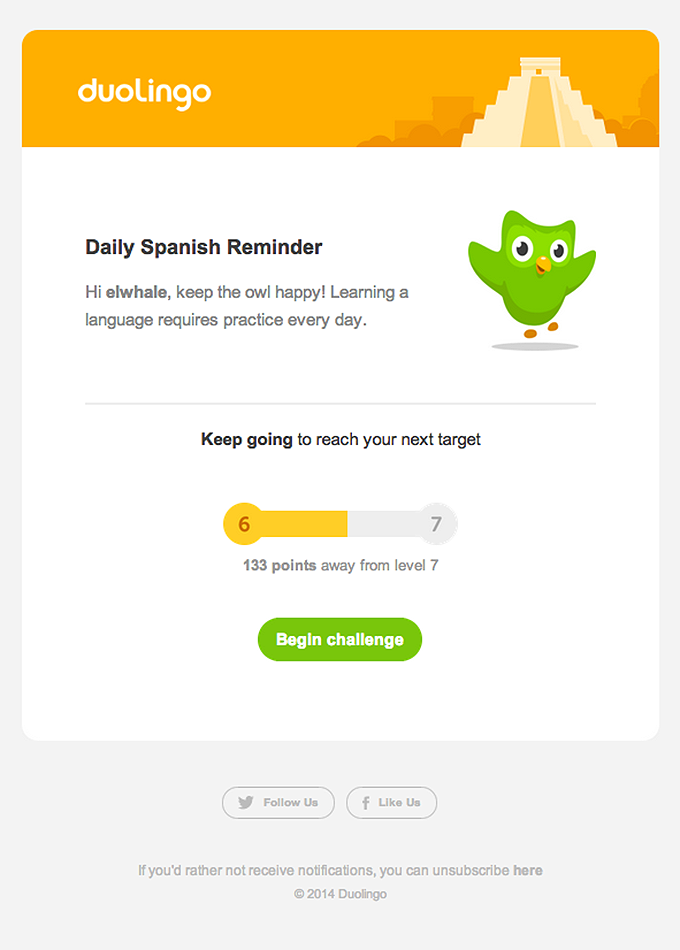
This reminder email from Duolingo is as minimalistic as it gets. A friendly greeting, a crisp and informative copy, and a design layout that has whitespace in abundance- Duolingo ticks all the right boxes with this one.
Grammarly
Subject Line: [Webinar Reminder] Go from burnout to breakthrough
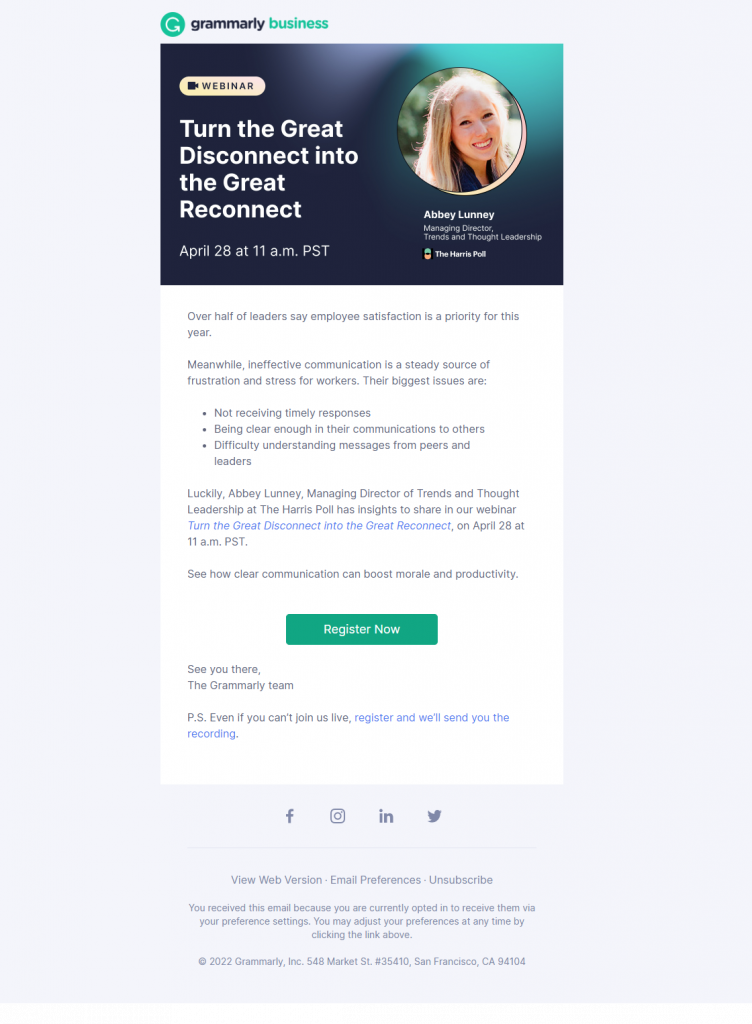
Wondering how you should go about designing your event reminders? Look no further than this email by Grammarly. Right at the top, they have mentioned all the critical details- the webinar topic, date, time, and the key speaker (along with her picture). The body tells us all we need to know about the scope of the webinar and what we stand to learn by attending it. The CTA button, painted in the brand colors, stands out sharply against the background.
Formaggio Kitchen
Subject Line: Reminder: Place Your Easter Menu Order
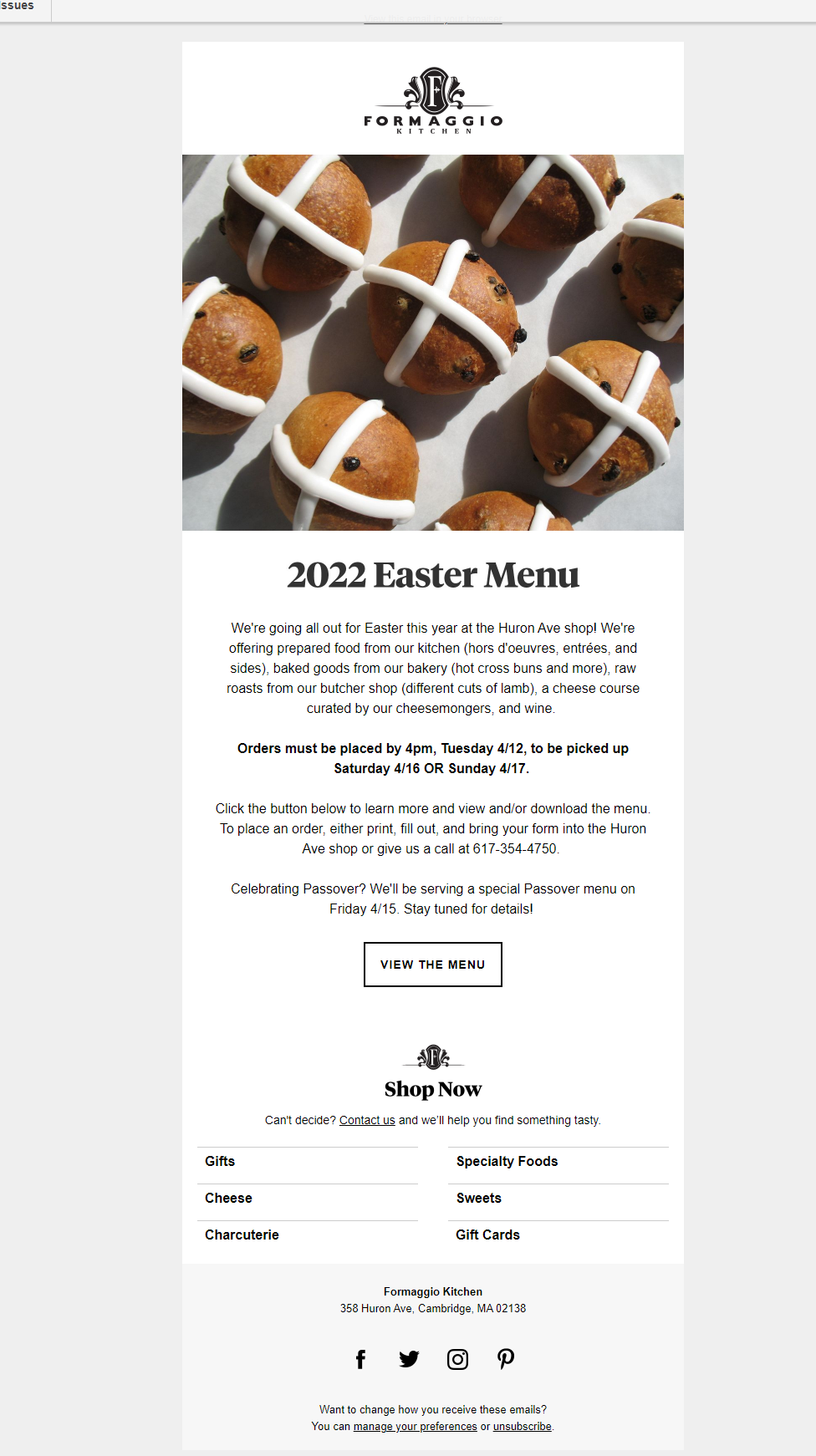
This reminder email from Formaggio is downright delicious (yes, that was on purpose). Setting the tone with a captivating hero image, Formaggio cuts straight to the chase with its email body. Besides unraveling their Easter offerings in complete detail, they also clearly highlight the time window within which one must place their orders to avail of it. Keeping in mind users who might look for more information, Formaggio has also included a “Contact us” link in this reminder email.
Wrapping It Up
We are sure that the best practices and inspirations shared above have left you all geared up to craft your own reminder email campaigns! Well, we’d be the last ones to stop you. Get cracking and steer your customers in the direction you want them to!


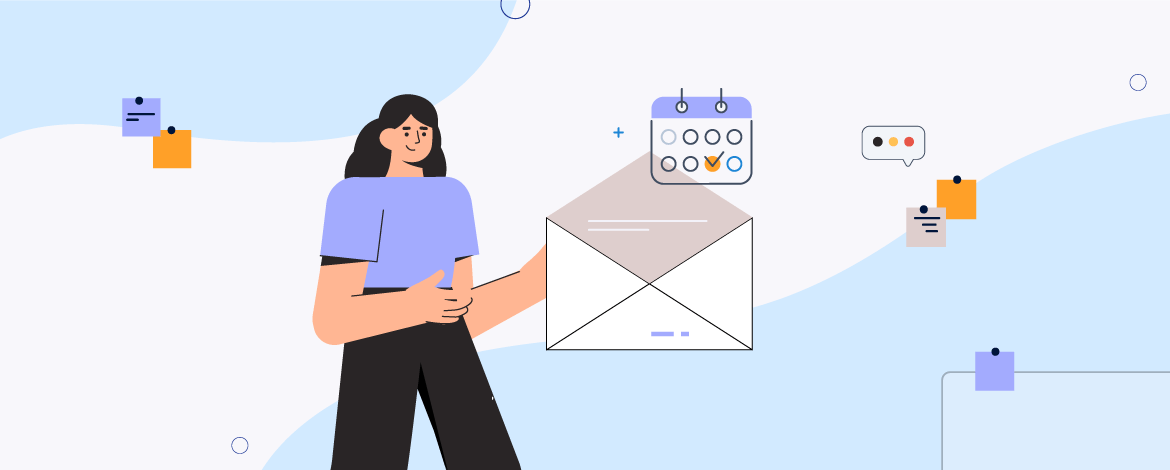




Rohan Kar
Latest posts by Rohan Kar (see all)
What Makes A Sublime Email Campaign Report? Let's Find Out!
3 Ways to Leverage Salesforce Marketing Cloud to Impress Customers in a New Age of Travel and Leisure