[This post was originally published on 10th July 2018. It has been updated on 14th Dec 2023.]
Are you taking up a customer-centric approach for your email marketing so as to deliver what subscribers are looking for? If yes, you’re on the right track. The cut-throat competition has made it imperative to live up to the expectations of your subscribers/ customers. In this article, we are going to explain how to conduct a Mailchimp Survey and how you can embed polls in your email campaigns.
You can stand true to the customer’s expectations by keeping them engaged and asking for their reviews and feedback – that is best done through email marketing.
Table of Content:
- Importance of customer feedback
- How to collect customer feedback through email?
- How to Embed Polls to an Email Campaign?
- How to Add Surveys to an Email Campaign?
- Some Useful Tips for Polls and Surveys
- How to View the Poll Results?
I. Importance of customer feedback
1. To know your customers better
When you embed a survey in an email, you are essentially giving your customer an opportunity to share exactly what they like or dislike about a service/product. The information can be helpful in improving operations and customer satisfaction.
2. To retain and recover customers
If your customer is happy, it is obvious that you are less likely to lose them to a competitor. Customer feedback helps to retain customers, as you can act on the suggestions identified in feedback surveys. If an issue is resolved in the customer’s favor, there is a 70% chance of return.
3. To manage the negative reviews
A negative review online is always a bitter pill to swallow, especially for the service industry. With the MailChimp survey tool, you can provide the customers with direct feedback options, thus reducing the amount of negative feedback on review websites (which can hurt you financially. Direct feedback gives you a chance to solve your customers’ issues, thereby strengthening your relationship with them.
4. To establish a link
If you have run a feedback program for a year or more, it will be possible for you to compare financials to determine whether an enhanced customer experience results in a better business outcome or not. More often than not, it does.
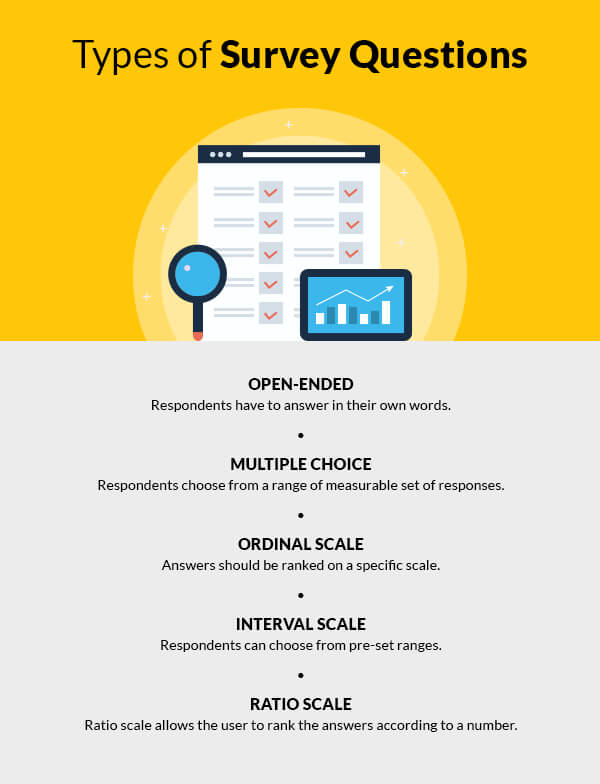
II. How to collect customer feedback through email?
You can collect customer feedback in two different ways in email marketing.
1. Web-based or Traditional
Many email marketers redirect the subscriber to the respective landing page or Google Forms so that the recipient can hop on to the webpage and fill the Mailchimp survey. This is known as web-based feedback email. Here’s an example by Dairy Queen.
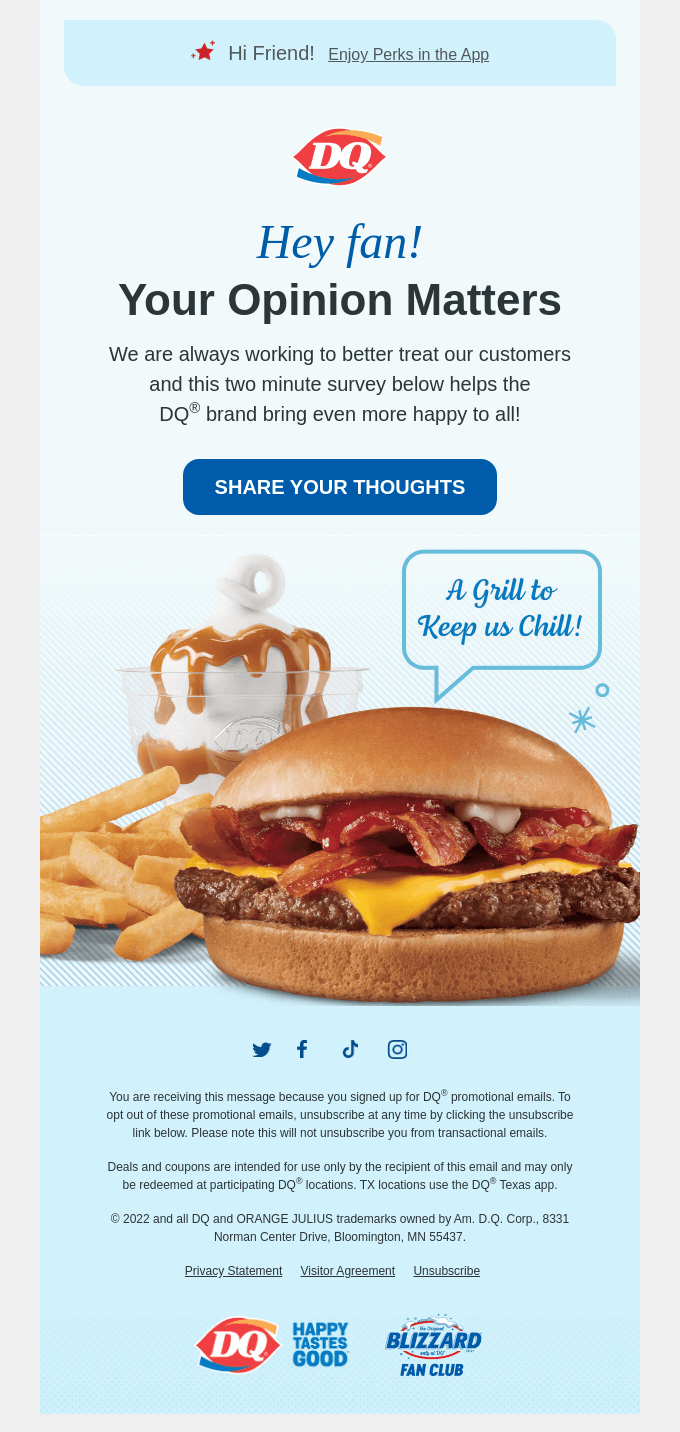
The advantage of using this approach is that you can put in the questions of your choice without stressing over the limitations of the email client or ESP.
However, it adds an extra click for the subscribers who want to share their feedback… and it is quite likely that they skip the step altogether. Generating a response from the subscribers would become a challenge if you cannot convince the visitors to go to the landing page.
Consequently, you would end up missing out on a sizable section of potential subscribers.
According to GetResponse email marketing benchmarks, your average click-through rate can be somewhere between 5-7%. Going by this statistic, the success rate of your email campaign would be merely around 2-3%.
Moreover, proper landing page and ESP integration is of paramount importance if you choose to go by this approach; and it naturally takes more effort and resources to create a dedicated landing page.
Beautiful landing pages help in getting higher conversions by enticing the subscribers to buy.
If you are looking for high-converting landing pages for your emails, Email Uplers would love to help.
Download Rate card
2. Email-based or Embedded
An email-based feedback email consists of survey questions embedded right there. According to a study, embedded feedback emails enhanced the survey engagement by 210% in comparison to the traditional feedback email.
For instance, take a look at this email by brooklinen.
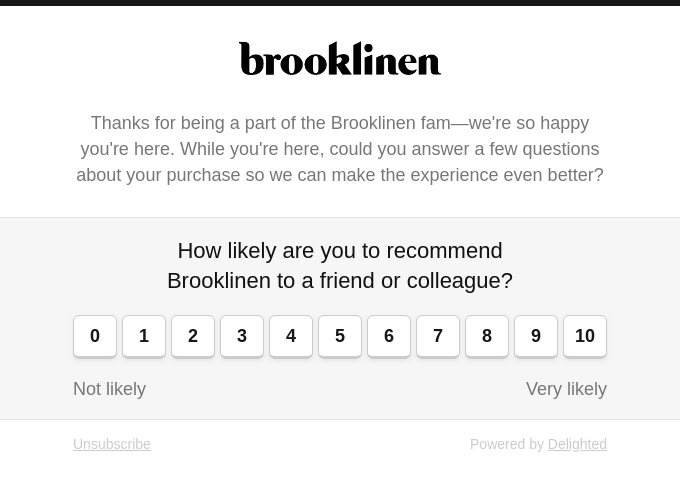
While these one-touch emailed surveys register high success rates, things can get tricky if you have to embed survey in Outlook email. But in case you have subscribers who use Outlook, here’s how to create emails that render well on Outlook.
USE CASE for Embedded Polls and Surveys in Emails
You have worked really hard to garner 1,00,000 subscribers in your subscriber list.
Out of these, your active subscribers would be somewhere around 67000 and the remaining would be inactive or have a low engagement level.
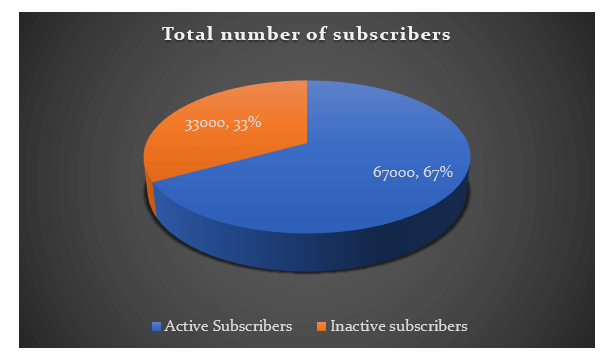
Considering the industry average, only 2300 subscribers would click through the feedback email and start filling out the survey.
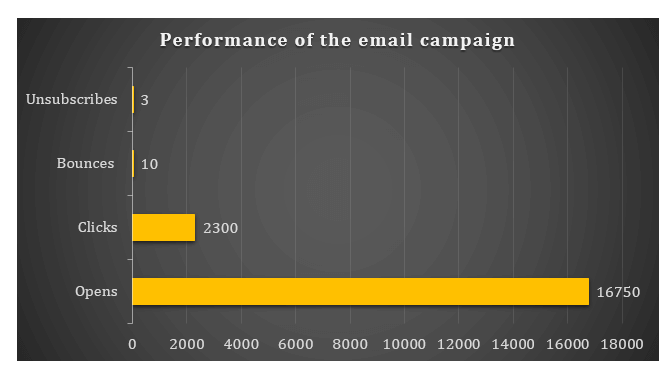
According to the average success rate of any email campaign, only 500 are likely to finish the entire survey.
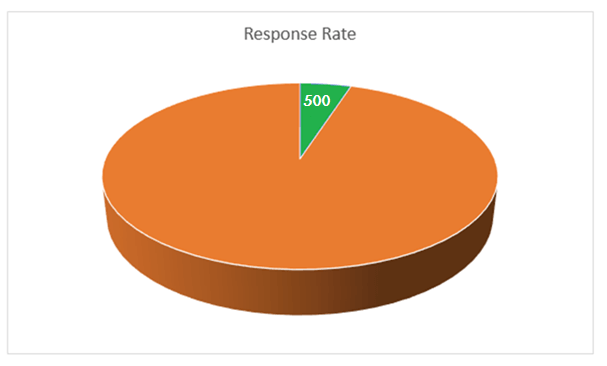
On the other hand, if we employ the Mailchimp survey tool itself, it will eliminate the need to click-through the email and significantly boost the email response rate.
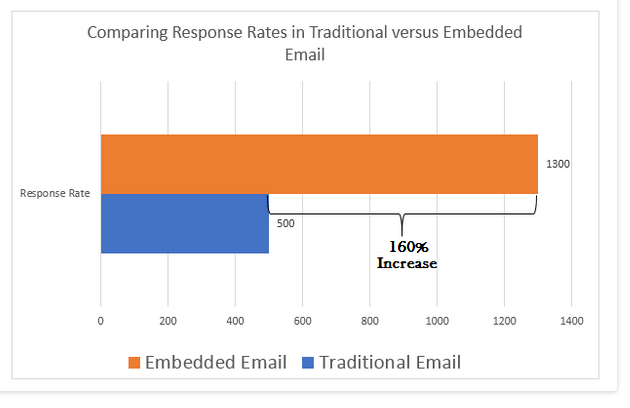
This means that there’s a 160% increase in the response rate if you use embedded email rather than traditional email.
Assume you’re the owner of a restaurant that has recently introduced a new dish on the menu. Embed survey in email if you want to know what the customers think about your new dish. You can even use polls and ask them about their culinary experience, ambiance, etc. at your restaurant – that’ll help you serve them better.
If this sounds like a good idea, you can take the help of the Mailchimp poll or survey merge tags. To insert a question and rating scale, you can use the poll merge tag and to insert a question with an answer option, the survey merge tag becomes useful. You can even make use of custom Mailchimp templates.
This link would not help you to create polls and surveys in emails.
You can get in touch with us if you need those templates.

III. How to Embed Polls to an Email Campaign?
- Go to the Design step of the Campaign Builder.
- Edit the text content block you wish to work upon by clicking on it.
- Use the syntax given below to place the poll merge tag into the editor.
*|POLL:RATING:x|*
<Your Poll Question Here>
*|END:POLL|*
- Click on “Save & Close”.
You’ll be able to determine the orientation of the poll in your campaign by the x value in the merge tag. It can be either H or V. If you want to display the poll horizontally, replace x with H. Replace x with V for vertical placement.
Close each and every *|POLL:RATING:x|* tag with a corresponding *|END:POLL|* to get separate responses.
You won’t be able to change the lowest and highest labels in the simple poll.
The merge tags get converted into a clickable rating scale when the subscriber receives your poll campaign, as shown below.
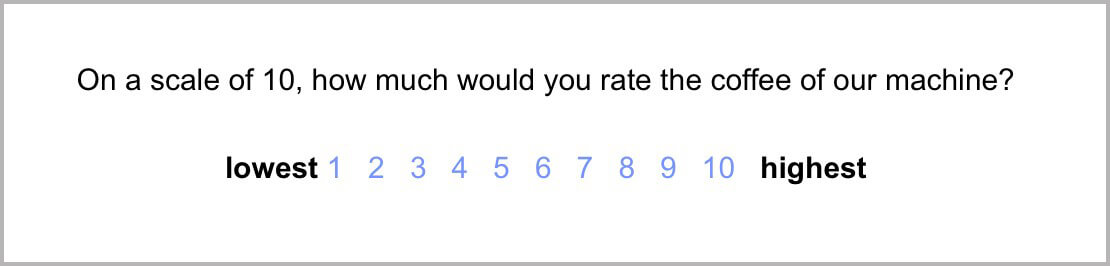
You’ll be able to view the total votes that each option received, its percentage, and the last vote that was recorded in that poll. By using the poll merge tag, you can check how many subscribers voted for each of the numbers 1-10. To see which subscriber clicked on which number, go to the response numbers in the Option column.
Check out the below image:
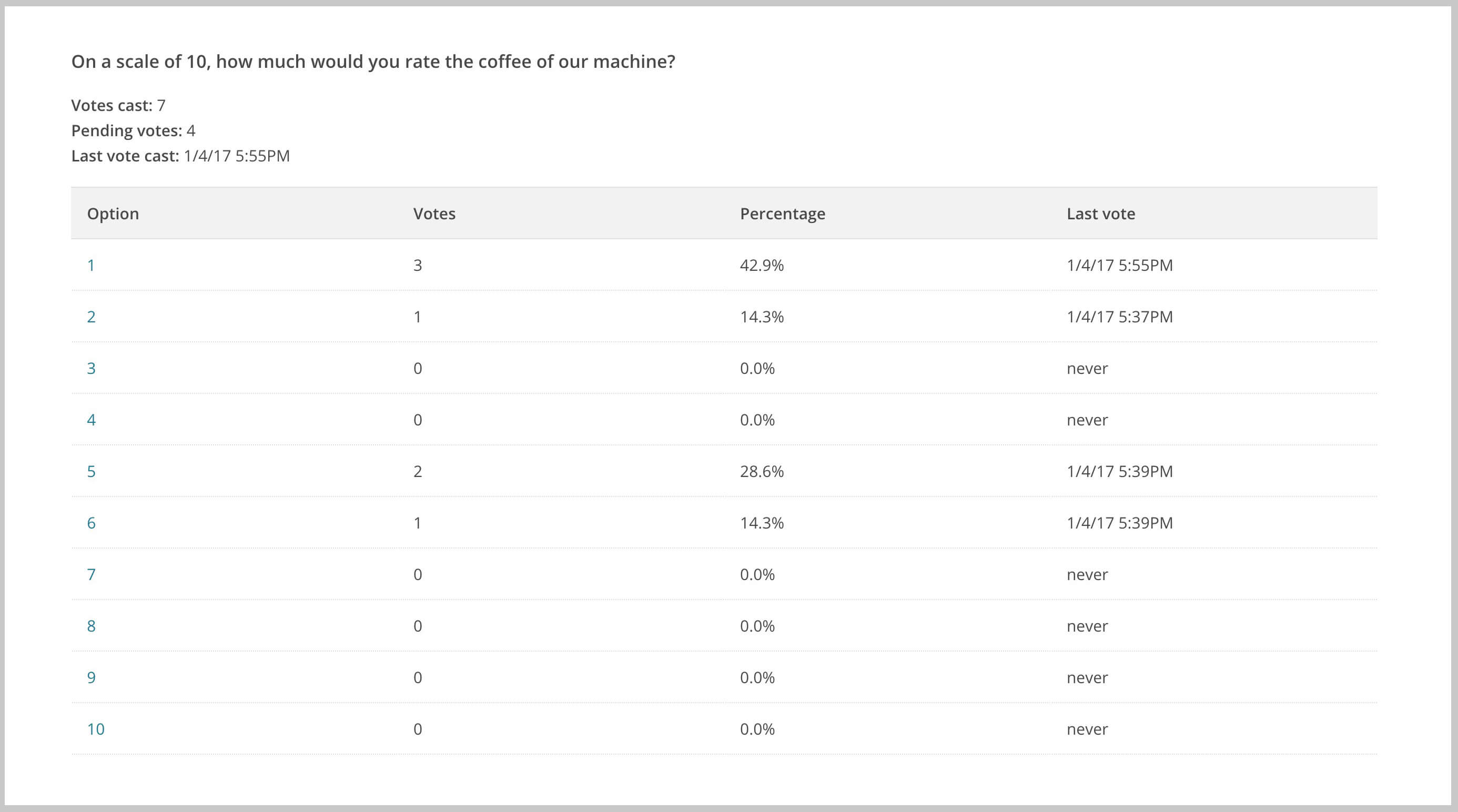
Points to Remember
- When you use a poll merge tag, it redirects the subscribers to the survey landing page on answering every poll question. If you’ve added multiple poll questions, subscribers will need to come back to the email to answer the next question.
- Polls will work even if you haven’t enabled click tracking.
Applications of Polls in Email
- Determine the likeliness of customers to recommend your product or service.
- Gauge the level of your customer service.
- Ascertain whether your customers are satisfied with your offerings.
- Ask the feedback about the quality of content in your resources.
- After a product delivery, eCommerce websites can get feedback on the product quality and delivery, gathering valuable insights about their overall checkout experience.
- Companies can ask for feedback about a newly launched product.
- Travel, food, hotel, and retail industries can make use of polls in emails to solicit feedback about their services, products, and amenities.
- The automobile industry can determine how efficient its manufacturing and maintenance programs are with the help of MailChimp survey in email.
IV. How to Add Surveys to an Email Campaign?
- Go to the Design step of the Campaign Builder.
- Edit the text content block to create the email survey template.
- Place your survey question into the editor.
- After the survey question, add the *|SURVEY:|* merge tag into the editor. Type in the survey response after the colon.
Make sure you use a separate *|SURVEY:|* merge tag for each and every response.
Let’s take an example:
Q. What do you prefer as a beverage?
*|SURVEY: Tea|*
*|SURVEY: Coffee|*
*|SURVEY: None of these|*
*|SURVEY: Both of these|*Click on “Save & Close”.
- Click on “Save & Close”
The merge tags get converted into a survey question when the subscriber receives your survey campaign.
This is how it’ll appear:
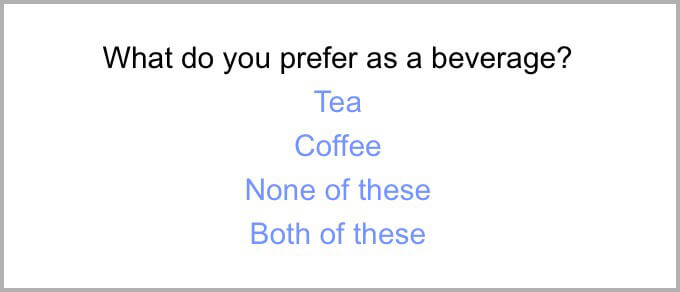
The survey results will appear as below:
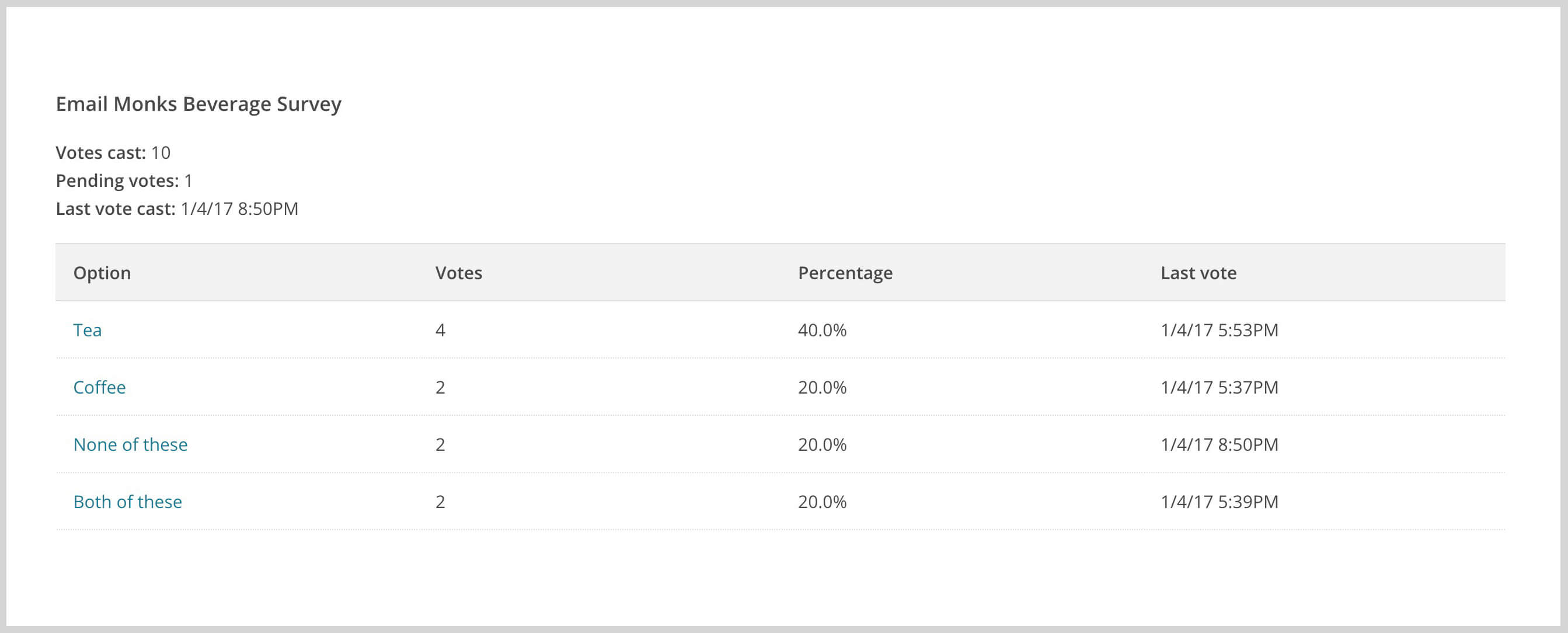
Points to Remember
- Your subscribers can vote only once.
- You can add only one survey in a single campaign. The system will link every response option you add to the first question, as it can’t discern the *|SURVEY:Response|* tags in the campaign. Subscribers will see every question but only be able to answer one.
- Make sure each of your survey responses is unique. For example, don’t include *|SURVEY:None of these|* more than once in the same campaign.
- Survey merge tags take up the link style for the campaign section they’re added to. Even when you style the links separately, you should preview and test the campaign without fail so that the changes you made are in sync with the back-end code for the survey merge tags.
Applications of Surveys in Email
- Get information on customer behavior.
- Know their interests and preferences.
- You can identify buyer personas through surveys.
- Employees can ask employers about their opinion on the latest services introduced.
- Ecommerce industry can take the help of surveys in emails to understand what kind of products customers like and leverage the information mined to personalize their emails.
- Companies operating in the travel industry can send out surveys in emails to understand which time of the year their subscribers deem the fittest for going on a vacation.
- Players in the education industry can send a survey to their students and act on the insights provided to enhance their course modules and teaching methods.
- Surveys are invaluable for the electronics industry to identify the diverse buyer persona that interacts with them and send them customized product recommendations accordingly.
V. Some Useful Tips for Polls and Surveys
- ONLY subscribers on your list can vote in the poll or survey. Mailchimp’s system can’t record the responses received through a forwarded email.
- Mailchimp can record the results only if the recipient responds to the poll or survey from their email inbox. Subscribers can’t respond to the poll or survey if they visit the campaign archive page.
Once the subscriber votes on a question, they are redirected to a “Thanks for voting” message.
If the subscriber tries to vote again, they will be brought to the message “Sorry, you can only vote once per poll”.
You can edit these messages from the “Translate it” tab for the survey landing page.
VI. How to View the Poll Results?
Mailchimp’s system stores the captured responses in the campaign report whenever a poll or survey campaign is emailed to your list.
- Go to the Reports page.
- Click on the View Report button for that campaign.
- Go to Analytics360.
- Scroll down to the Poll Results section on the page.
All the information regarding the poll question- votes cast, pending votes, last vote cast and a table with all results- is displayed under Poll Results.
Creating Segments According to Results
You can segment your list on the basis of responses received on a poll or the specific responses received in a survey. Whether the subscriber has responded to the poll or survey can also be a parameter to segment the list.
Wrapping It Up
Despite the slight limitations of using polls and MailChimp surveys in emails, it’s a convenient and cost-effective method to understand how your products and services are being perceived by your customer. Ask the right questions through polls and surveys to discover the right direction toward business growth.
Are you ready to use polls and surveys in email? You can add polls in Mailchimp Templates to boost ROI.
Let me rephrase that.
How likely are you to recommend the usage of polls and surveys in email for your business?
Share your thoughts in the comment box below.
Helpful FAQs
Q) When to plan a poll or survey email? How long does the planning to execution process take?
A) The objective of email surveys and polls is to get into your readers’ opinions. In the service industry, usually, brands roll out their surveys at-least once in a month. This helps organizations to work upon the feedback received from a monthly survey email.
Other than that, a poll can be planned on an event that might have taken place around your business recently. For instance, if you have updated your website design, you may politely ask your subscribers about the feedback of the new changes. Similarly, a mailchimp survey can help you better understand the taste of your audience’s preferences. You can also use it to compare your old and new services efficiently.
Q) I received low audience interaction using Mailchimp survey tool and polls. What might have gone wrong with my email campaign?
A) There are a number of things that might go wrong resulting in low audience participation. However, to quickly summarize the causes, we can assume the following reasons:
- Low readers engagement could be due to a festival or holiday season
- Your email got lost in the inbox
- Your email went into spam folder
- Email subject line failed to engage the reader
- Email content wasn’t compelling enough to engage the user in taking action
- Your emails have rendering problems across email clients and are probably not responsive
Q) Should we hire a freelancer or a dedicated resource for handling our Mailchimp email campaigns?
A) Working with freelancers and dedicated resources can be both productive and challenging depending upon the project requirements, available budget, and business understanding. Whatever sources you choose, make sure it is legally documented and accountability for the resource is owned.
Hiring a dedicated resource for your email campaigns can offer you multiple benefits. Read more.
Q) Can you help me find budget-friendly Mailchimp template production services?
A) Sure, at Email Uplers we offer email template productions services at an affordable price. For instance:
- PSD to Email conversion starts at $59
- Custom Design and Email Coding starts at $159
- Email Template Audit starts at $499
Want more details on pricing? Visit our email marketing pricing page.



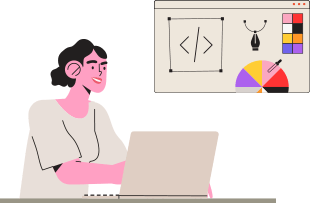
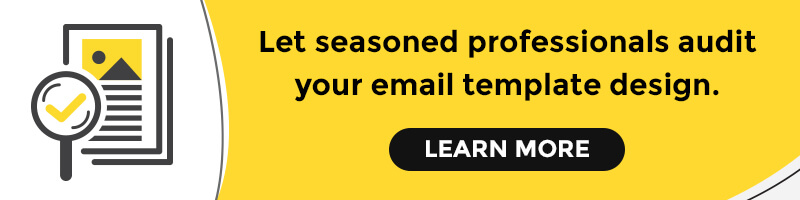
Can you be more specific about the content of your article? After reading it, I still have some doubts. Hope you can help me. https://www.binance.info/sv/join?ref=RQUR4BEO