In many ways, your CTA (Call-to-action) button is the heart of your email. The copy you draft and the design language you adopt is ultimately informed by the desire of leading your readers to that one location in the email where the magic takes place eventually- the CTA button. It is what spurs your subscribers into action, holding the key to your conversions. So, that makes it downright imperative that your CTA buttons be accessible to and viewed by everyone, irrespective of what email client they are using or the viewing preferences they have configured, right? Well, that brings us to the concept of bulletproof buttons, something that we are going to address at length in this blog. Curious to learn more about them? Dive right in!
Understanding “Bulletproof”
When the context doesn’t involve tanks, jackets, and armor, one doesn’t normally come across the term “bulletproof,” you’d agree? Hence, before we delve deeper into the many aspects of bulletproof email buttons, let us start by getting our fundamentals straight.
Bulletproof buttons are those that render successfully across all email clients. Now, this is quite a feat to achieve courtesy of different email clients offering varying levels of support to HTML and CSS (think Outlook rendering issues, for instance, a discourse that everyone working in email is bound to be familiar with). An important clarification: bulletproof buttons need not have the same visual appearance across all email clients; they only need to exhibit the same functionality.
Since the priority lies with function and not form, bulletproof buttons are created using code and not images. Most email clients block images by default, making crafting image-based CTA buttons a risky affair. Additionally, image-based buttons also stand to lose in situations when subscribers voluntarily turn off images. With bulletproof buttons, you don’t have to worry about these scenarios. What’s more, you can always modify the style of your button in your mobile responsive email templates by editing the HTML template and indulge your aesthetic sensibilities as well.
Why Should You Use Bulletproof Email Buttons?
Now that we have touched upon the basics of bulletproof buttons, let us take a look at the several benefits they bring to the table.
- They make your emails accessible: Subscribers using screen readers will never be able to engage with your CTA if it is image-based. If images are turned off, then the screen reader will rely on the alt text to interpret the CTA (if you have provided one, that is). On the other hand, bulletproof buttons can be interpreted by screenreaders with ease.
- They will not go unnoticed: As mentioned earlier, email clients tend to disallow images. In such a scenario, if your CTA is image-based, it will be reduced to an unassuming rectangle with your CTA phrase emblazoned across it. Amidst various other elements that will be present in your email, do you think your CTA, in this form, will be able to attract your reader’s eye? The answer spells itself out. Therefore, if you don’t wish for your CTR and ROI to suffer, take to bulletproof buttons at the earliest.
- They can be easily modified: Bulletproof buttons, as we already discussed, are written in code. So, any changes you want to effect to either its content or its design, you can easily do so by tweaking the HTML template.
Sometimes marketers, in a bid to dodge the complexities that come with designing a CTA button, bulletproof or otherwise, resort to placing a raw link in their emails. This is something that you should avoid at all costs. You see, by inserting a raw link, you are essentially inviting the ire of spam filters, who will then bring great harm upon your deliverability. Therefore, in email marketing, as in life, always steer clear of shortcuts. Make an effort to design a bulletproof email button (it isn’t a very demanding process, to begin with), and watch the performance of your email campaigns shoot up.
Things to Keep in Mind While Creating Bulletproof Buttons
What goes into creating a bulletproof button that is worthy of its lofty name? Find them listed below.
Size of the Button
Your email is viewed broadly across three kinds of devices- mobiles, tabs, and laptops. This is something you must keep in mind while designing your CTA button. Neither do you want your button to be so large that it is unpleasant, nor to be so small that mobile users have to spend an eternity to locate and click it. The number of subscribers accessing emails via mobiles is not tiny either; they make up 40% of the entire crowd. Hence, overlook their convenience at your own peril. Most experts are of the opinion that the ideal button size for mobile devices lies in the range of 42-72 pixels. This range is optimal for desktops, too.
Shape of the Button
Usually, all the CTA buttons you come across in your inbox can be classified into the following shapes:
- Square corners
- Rounded corners
- Pill shaped
- Ghost button (button has no solid fill, hence takes on the visual language of the background against which it is placed)
- Shadowed button (buttons that have a shadow added to them; helps to amplify their visual presence)
It’s best to stick to these categories while designing your button, too. This is not to discourage you from summoning your creative juices and fashioning CTA buttons that are triangular, trapezoid, or any of the other myriad shapes the universe has to offer. This is simply to err on the side of caution. You see, over time, subscribers across the globe have grown familiar with the shapes listed above. So, all of a sudden, if you throw something new at them, they might not take well to it. It’s ideal, thus, to stick to them. Anyway, you have plenty of other elements at your disposal to floor your audience with your imagination. Why take a risk with the shape of a component that is extremely critical to your email’s performance?
Button Space
Your button might be incredibly attractive, and your CTA phrase exceedingly catchy, but it still won’t invite readers to engage with it should it not have enough breathing space. Clutter is the antithesis of good design and must be avoided at all costs. You can easily keep your buttons from looking clumsy by adding ample whitespace around them. This is all the more important in cases when you are promoting multiple products and have a separate CTA for each. Imagine your subscriber trying to click on one, only to be redirected to another, simply because there isn’t adequate space between the buttons. In a nutshell, button space plays a huge role in shaping the user experience, so make it a point to pay sufficient attention to it.
Brand Consistency
This might seem like an obvious tip, but you’ll be surprised to discover just how many violate this tenet in their emails. The personality of your CTA button, both with respect to content and design, should align with that of the rest of your email. Not doing so will result in a discrepancy that will ultimately discourage your subscribers from taking action against your CTA.
How Can You Make A Bulletproof Button?
There are four different ways in which one can code a bulletproof button. We discuss the specifics of each below.
- VML Buttons
Using Vector Markup Language (VML) to make bulletproof buttons is one of the most widely-used methods out there. This is largely attributed to the fact that VML buttons receive support from most of the major email clients in operation. Additionally, buttons crafted in this technique are entirely clickable. That said, VML is a tough language to master, and if you aren’t fluent in its nuances, you might end up creating a subpar output.
- Padded Buttons
In this approach, buttons are created with the help of an HTML table. You define the structure by making use of padding in the table cell. While this technique is quite straightforward, this approach has one drawback- you can only make the CTA phrase clickable, and not the entire button.
- Border-based Buttons
As is the case in padded buttons, in this method, too, one uses HTML and CSS to define the button’s structure and style. However, instead of employing padding in the table cell, you need to add thick borders to the link to create the CTA. Since the styling remains confined to the link tag, the code gets simplified. Additionally, you are not required to feed in specific width and height definitions, making border-based buttons quite scalable.
- Combined Padded and Border Buttons
As you can probably figure from the name, this approach combines the techniques of both padded and border-based buttons. As a result, you can style the link with padding and a solid border, too. One of the best things about combined padded and border buttons is that you can update them absolutely hassle-free.
Wrapping It Up
If you want your campaigns to rub shoulders with the best, coding and implementing bulletproof buttons is completely non-negotiable. We hope the insights shared were able to give you a holistic understanding of them.


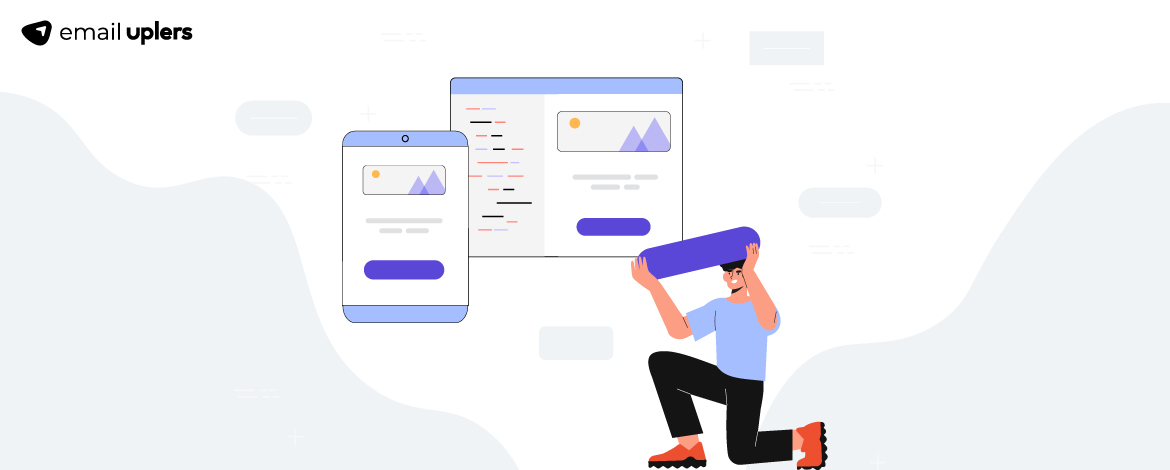
Rohan Kar
Latest posts by Rohan Kar (see all)
Tips To Help You Crack The Responsive Banner Ads Code
Everything You Need to Know About ChatGPT for Salesforce Marketing Cloud