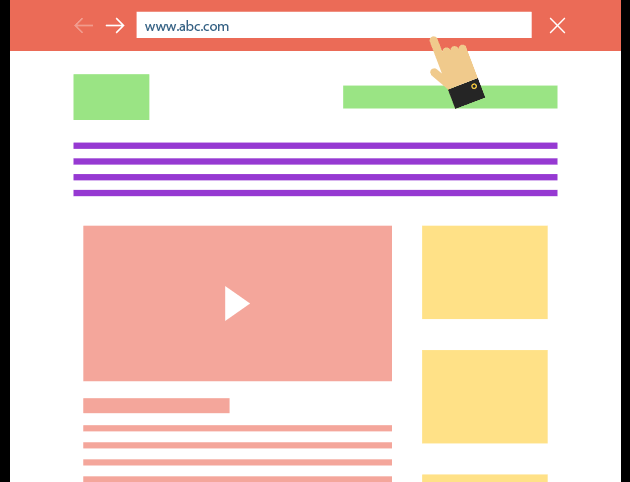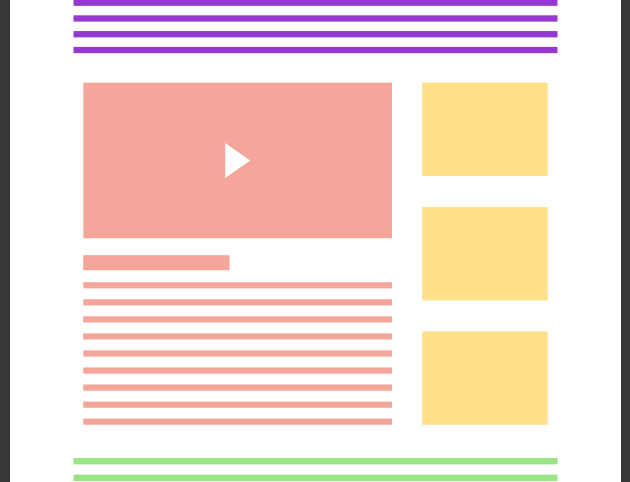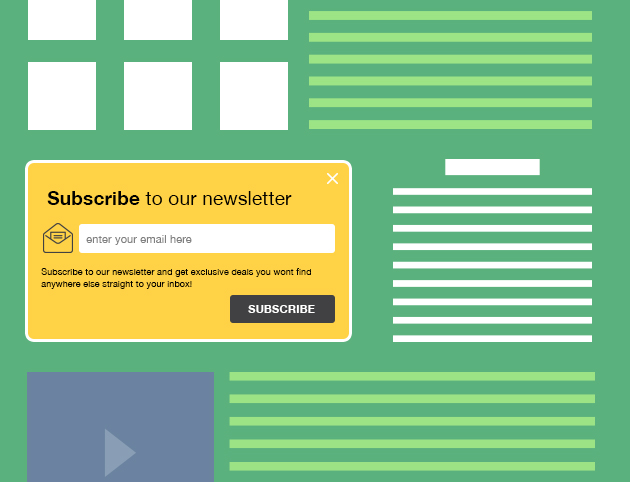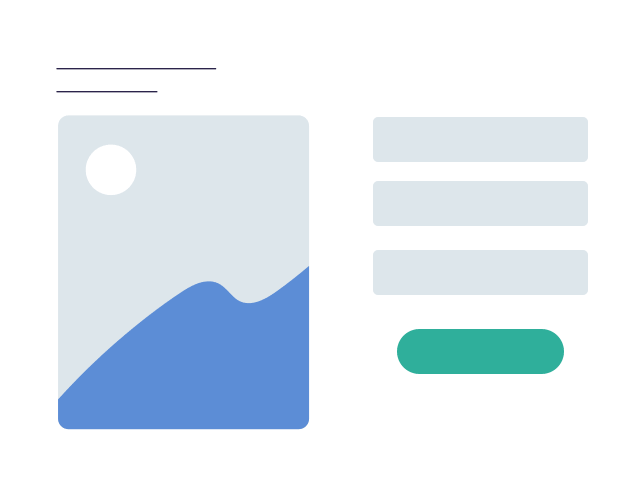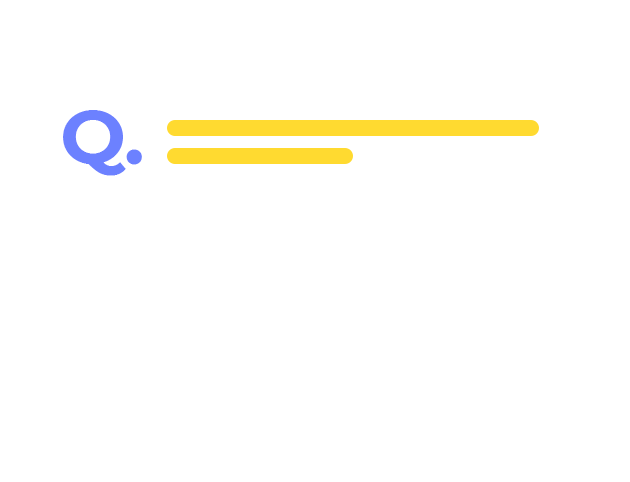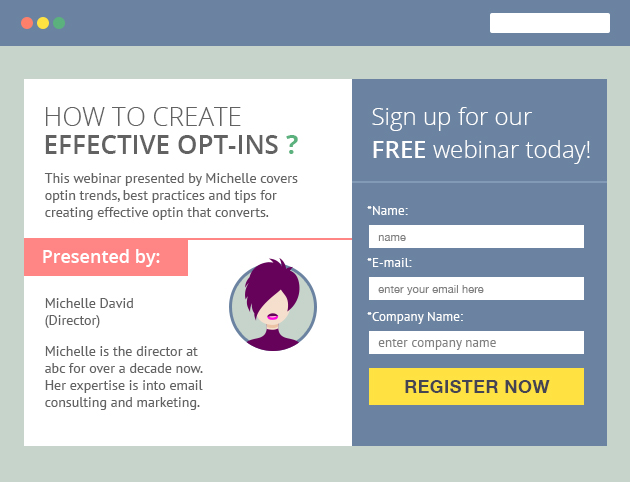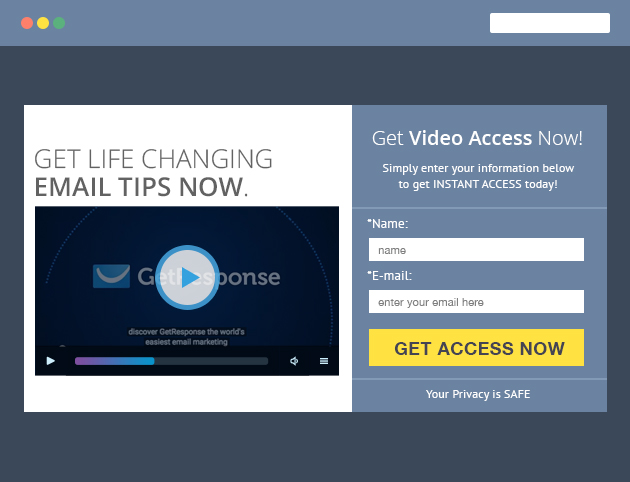Opt-ins
Convert your visitors to
subscribers like a pro!
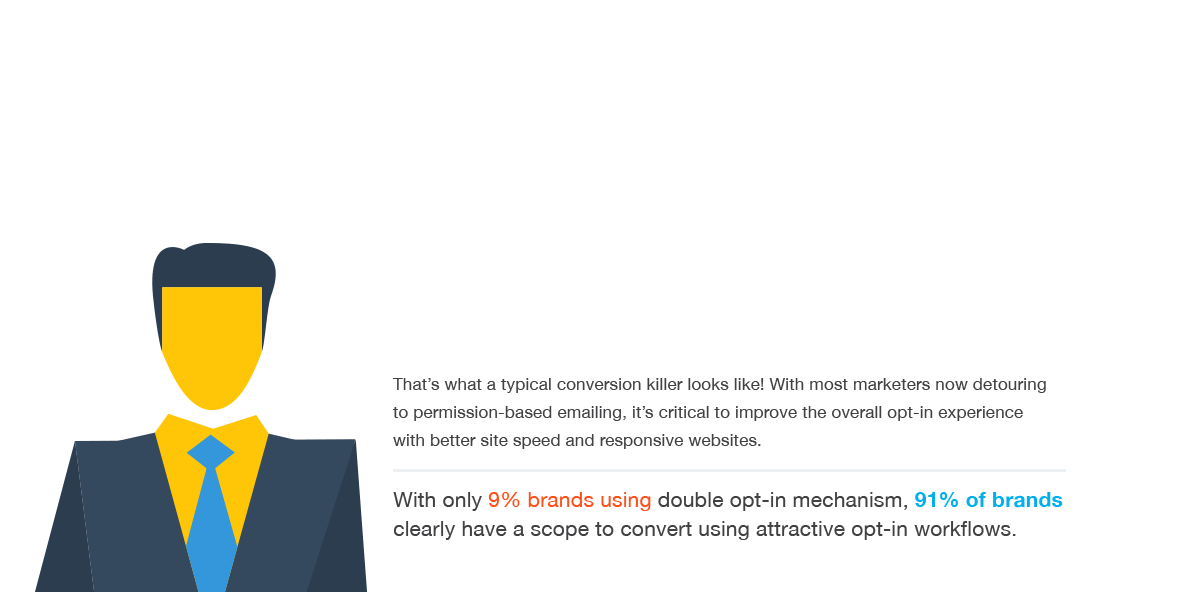
Why is the time now for brands to better their opt-in workflow?
We’ve noted that the amount of global traffic increased 3x but more importantly, the number of websites increased 14x, which means the competition levels are higher in most markets.
1% delay in website’s page load time leads to a 7% decrease in conversions.
60% of traffic is “smart” which means having a great conversion mechanism for on-the-Go recipients is vital.
That being said, opt-in forms and opt-in email marketing, in general, is the best way to capture visitor information and in turn use big data to nurture and convert these leads.
10 EMAIL OPT-IN FORM Examples
OK, now you know which opt-in forms to use. Just remember to do it the right way.
Here are some practices you should avoid.NOT SO COOL EMAIL OPT-IN FORMS:
7 BAD PRACTICES!
-
1
Too many mandatory fields hampering the UX
Capturing information is good, but a lot of information makes visitors skeptical about how it will be utilized. Above all, it also hampers the UX. Limit the form to a few fields and use surveys to find out the rest, after they've already signed up!
-
2
No adherence to the law like privacy links, address, and other related information
In your preference center or sign-up forms it is always advisable to provide information which is required by law. Even the best marketers forget to provide this information, enabling users to choose between opting-in and skipping. Doing so can severely hamper the returns of your opt-in email marketing endeavors.
-
3
Sticking to only a single opt-in type
From floating bars to sidebar opt-ins to welcome gates- there are multiple choices at your disposal when it comes to designing your opt-in form. To capture the maximum number of subscribers, it is advisable to make use of all these different types rather than sticking to any one style.
-
4
Improper sizing for on-the-go subscribers
It is recommended that your opt-in form is designed keeping with mobile visitors in mind. Proper sizing leads to a great user experience.
-
5
Problems exiting the form while viewing the website
Some opt-in forms are so bulky that they occupy the entire screen, while others are small but there is no way to exit them.
-
6
Not letting users initiate
Instead of showing the opt-in form fields straight away, allow your users to initiate the process themselves. This will increase the likelihood of the user going ahead with the opt-in than when you spoon-feed them with the fields.
-
7
Only providing single opt-in and not double opt-in email confirmation
While some marketers are providing double opt-in forms, others are still relying heavily on single opt-in, which isn’t a best practice.
Alright, so now you know what to avoid, let’s go through some clever ways that will make your sign-up forms effective.
SUPER COOL OPT-IN FORMS THAT CONVERT:
10 EMAIL OPT-IN BEST PRACTICES
-
1
One of the foremost opt-in marketing best practices includes identifying your audiences’ preferences and delivering a form that actually helps your customers through the sign-up process.
-
2
Use a double opt-in email form wherever possible. Not only does this ensure that the customers completing the double opt-in process have a genuine interest in your brand but also establishes your credibility. Email double opt-in best practices include ensuring that the double opt-in confirmation email has a singular focus and includes minimal content.
-
3
A good way of ensuring the success of your opt-in marketing is to keep the form simple, with a few fields.
-
4
If you want to include animation or add interactive elements, make sure they don’t distract
-
5
Use your opt-in copy to tell your customers what they should expect from your products and services and your brand in general.
-
6
Make it easy to close the opt-in form.
-
7
Keep the form optimized for mobile users in terms of its size, button placement and content.
-
8
Make sure your form is placed in the right eye-path to attract conversion.
-
9
Test a few opt-in forms and see which ones work best for you.
-
10
Offers samples of your previous newsletters or any other resources in your opt-in forms. This helps new visitors derive a compelling impression of your brand.
Craving some inspiration?
Check out these interesting ideas for mitigating the opt-in challenges!
to Get The optin Solutions cheatsheet visit :
It's great to start with these tips
but remember - you know your audience best, so run a few A/B tests to check what really works for your audience!