The battle for the inbox is on!
In an era where customers are bombarded with brand messages – including emails – from every possible direction, it’s not enough to simply send out email campaigns. To grab and keep a subscriber’s attention, you also need to leverage personalized email marketing.
Email personalization is important because:
- 66% of customers expect companies to understand their needs and expectations
- 52% expect offers to always be personalized, up from 49% in 2019
- Personalized subject lines increase email open rates by 26%
- Segmented email campaigns can increase email revenues by 760%
- 86% of marketers have seen a measurable lift in business results from personalization campaigns
Today’s customers want unique brand experiences tailored to their personalities, interests, preferences, and needs. Personalized email marketing is one of the best ways to make this happen. With personalized email campaigns, you can engage with customers in a way that feels one-on-one and human, and even win the battle for attention in the inbox.
Basic email personalization includes simple tactics like using a subscriber’s name in the greeting or subject line. But you can also implement more advanced personalization to deliver useful, relevant, tailored content to subscribers. And for this, Salesforce Marketing Cloud (SFMC) is one of the best Email Service Providers (ESP).
In this article, we’ll explore many ways to leverage the power of personalized email marketing with SFMC.
#1. Segment Your Audience
Segmentation is an efficient way to group subscribers by demographic information, interests, purchase history, etc., and use this information to create tailored email messages. SFMC includes many user-friendly tools, a rich and extensible data model, and powerful insights to simplify subscriber segmentation. For example, in Email Studio, you can create data filters to segment subscribers. If you need to work with larger data sets or target a specific segment, create SQL queries in Journey Builder in the Automation Studio window.
Yet another way to segment your audience is with SFMC Audience Builder. With its easy-to-use visual interface, you can create all kinds of segments. Then, with SFMC Einstein’s predictive scoring capability, you can target smart audiences based on what they will do next, and not just on what they’ve done in the past.
Here are 6 segments to create for your personalized email marketing program:
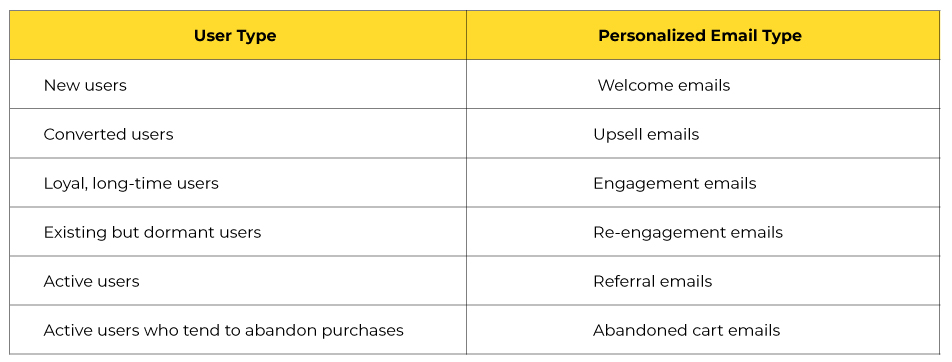
This re-engagement email includes personalized recommendations based on the subscriber’s past dining history.
This cart abandonment email includes high-quality photos of the product the subscriber added to their cart but didn’t purchase. It gently nudges them to complete their purchase, while also encouraging them to buy more with cross-sell information.
#2. Create Dynamic Content
At least 65% of marketers rate dynamic content as their most effective personalization tactic. SFMC enables you to create dynamic content and implement hyper-personalized email marketing.
Dynamic content provides each subscriber with relevant information and helps create personalized experiences. To create dynamic content, you need to define variables in SFMC using all kinds of subscriber data/attributes, including:
- Demographic: Age, name, gender, location
- Behavioral: Preferences, purchase data, offers
- Firmographic: Role, industry, work address
- Psychographic: Lifestyle, interests, hobbies
The best way to create dynamic content in SFMC is with Content Builder. With Content Builder, you can create content with different subject lines, copy, images, CTAs or offers that dynamically and instantaneously adjust to personalize each recipient’s email. This content displays according to the rules you define based on subscribers’ attributes or data extension values. If a subscriber does not meet a rule, they will see the default content in their email.
To simplify the process, SFMC includes dozens of templates that you can easily customize to promote meaningful engagements with each personalized email. You can also create enhanced dynamic content blocks with localized content and multiple audience segments using SFMC’s drag-and-drop tools and on-screen buttons. These features are ideal if you want to create dynamic content without setting up data extensions and complex rules for each content variation.
This dynamic email contains details of the user’s order and an estimated arrival time that’s dynamically calculated and inserted based on order status.
This email sends live prices and product availability to every subscriber, which they can see in real time as soon as they open the email.
You can also add many interactive elements to further personalize your emails, including:
- Product carousels
- Forms
- Maps
- Quizzes
- Live local weather
- Countdown timers
Casper’s interactive email includes a simple countdown timer with a personalized offer code that not only impresses the subscriber, but also creates a sense of urgency to take a specific action (“Shop the mattresses”).
#3. Leverage Email Marketing Automation
With email automation, you can easily send personalized, relevant, and timely emails to subscribers at scale. You can even set up SFMC to do this with just a few clicks.
Before setting up automation in SFMC, understand your audience, and segment them properly. Use the data in Email Studio to find important commonalities in the target audience, and group them accordingly. Also use subscriber preference information to inform your automation and personalization strategies.
Next, use email templates in Email Studio, custom content blocks, SFMC’s personalized scripting language, and drag-and-drop functions to create personalized content that will go out automatically to each subscriber. With SFMC, you can automatically send out basic emails as well as sophisticated 1×1 messages with the level of personalization that works best for you.
This simple email includes personalization in the greeting, and in copy (“VISA ending in 3768”). Moreover, it encourages the subscriber to come back by simply clicking on the Reactivate CTA button.
Some tips to simplify automation and improve the results of your personalized campaigns:
- Build customer personas based on your understanding of the audience
- Optimize content for customer-centric keywords
- Produce content in customers’ preferred format
- Craft attention-grabbing subject lines and headlines
- Create copy that’s interesting, relevant, and offers clear value to the subscriber
- Make sure the CTA is specific, includes contrasting colors, and is mobile-friendly
#4. Provide Product Recommendations and Offers
Product recommendations and offers are a great way to tell subscribers, “I see you for the unique person you are, and I appreciate you!” Sending real-time, one-on-one targeted content can help you boost purchases through cross-sells and upsells that are personalized to each subscriber. All you need to do is review customers’ past purchases to:
- Provide customized recommendations on what to buy next
- Send offers on related or complementary products
If you have already collected subscribers’ demographic and geographic data, you can easily send personalized offers with SFMC. Simply select the content section you want to personalize, and select the segment you want to show the offer to. Just ensure that each offer is relevant to each subscriber, as well as valid and up-to-date.
To further boost your email marketing personalization game, you can send how-to guides with information on related products, services, or accessories. For instance, if a customer has bought a formal blazer from your store, you could send them a style guide on how to assemble a complete “office wear” ensemble using that blazer and other products from your store.
More Email Marketing Personalization Tactics with SFMC
If you don’t have the resources or time to implement the above personalization strategies, there are several simpler tactics you can still implement to get great results. Here are some ideas to get you started:
Personalize the “from” name
Many subscribers open a brand email based on the “from” name. To appeal to them, personalize the from name so that different subscribers see different names.
Personalize the subject line
The email subject line significantly impacts open rates, so personalizing it with the subscriber’s name is always a good idea. With SFMC, you can do this automatically when you set up your email campaign.
Greetings
Include the subscriber’s name in the greeting. They will feel as if the brand is talking to them directly, and are therefore more likely to take the action you want them to take.
Special Occasions
One personalization tactic that does not require too much effort is sending birthday or anniversary emails. Try to include a special offer, reward, or discount to show your appreciation for their uniqueness.
Fitbit’s email celebrates the subscriber’s birthday and provides personalized health information that the subscriber is likely to find very valuable.
Wrap Up
The possibilities for email marketing personalization are virtually endless. If you understand your subscribers and send personalized emails, you can surprise and delight them, and win their loyalty. Try the strategies discussed above and you will see the impact in a very short time.
Need help setting up your SFMC personalized email marketing program? Contact the experts at Email Uplers.



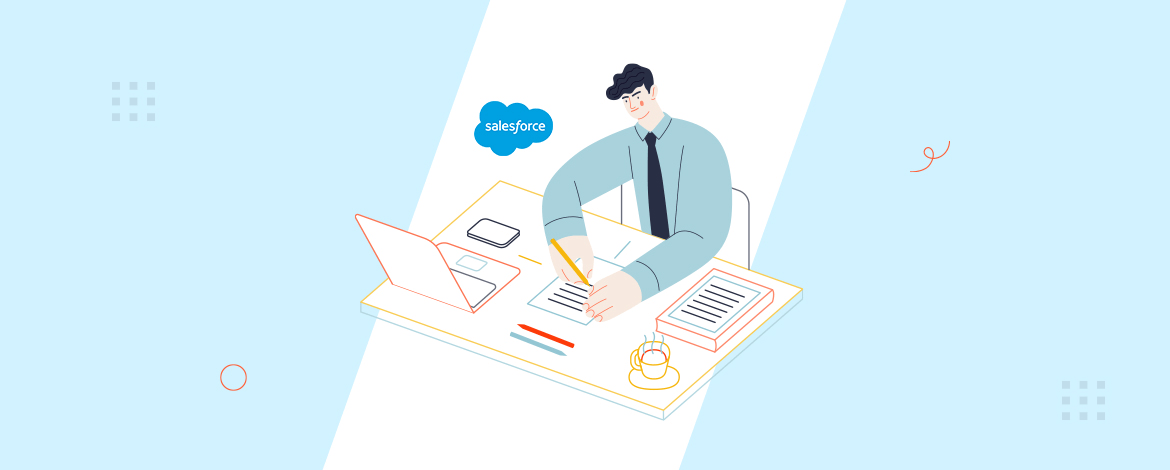
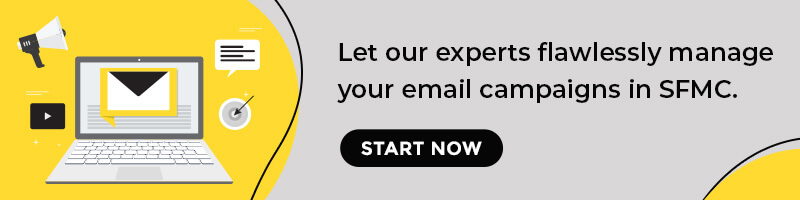
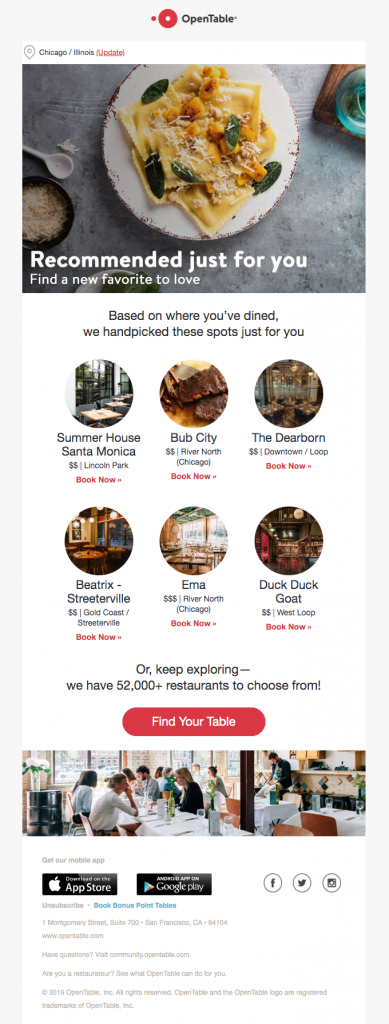
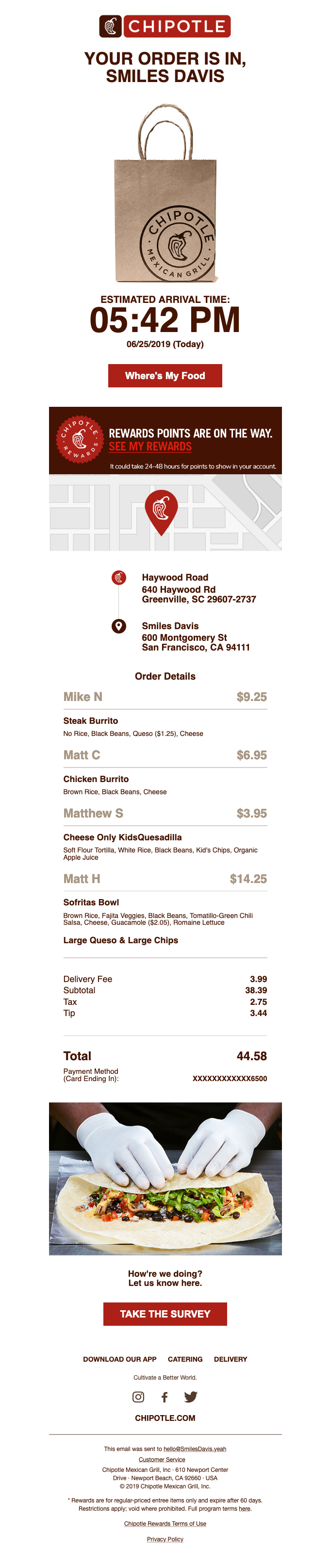
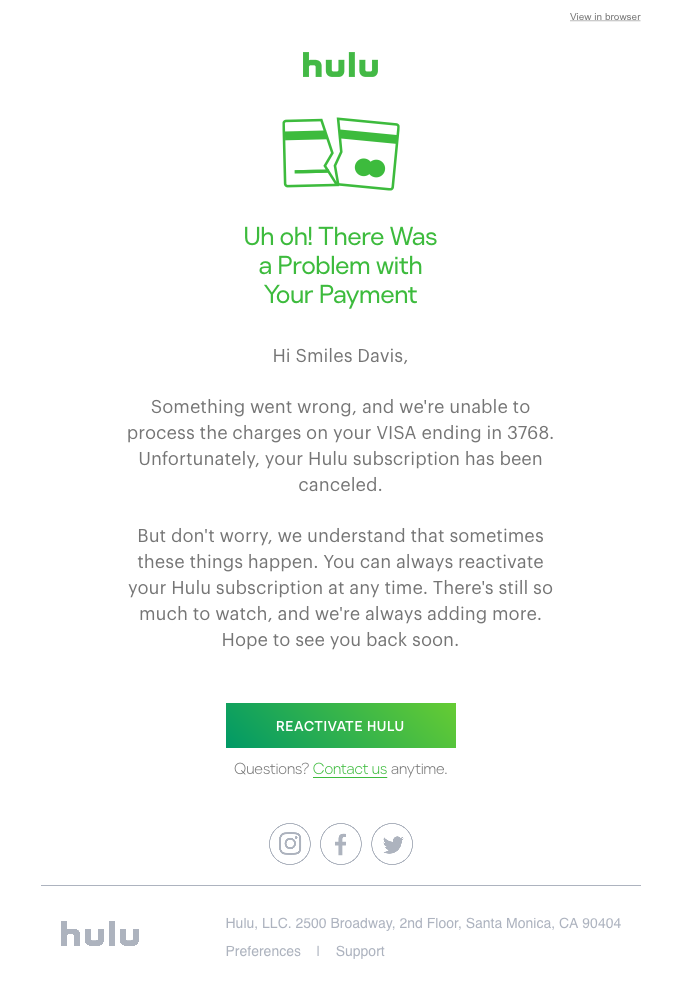
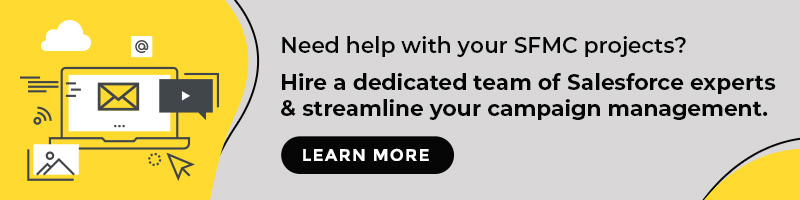
Chintan Doshi
Latest posts by Chintan Doshi (see all)
Is it a good idea to allow your customers to opt-out of Holiday emails?
SFMC Content Builder - Best Practices