Email marketing has evolved. Email systems are no longer what they used to be. Businesses today prioritize building strong, lasting relationships over selling. After all, 77 percent of customers feel that poor customer service experiences negatively impact the quality of their life.
These developments, especially the last one, negate the need for no-reply emails. The latter’s main purpose is/was to prevent customers from bombarding your inbox. It may have worked in the early days of email, but it doesn’t serve any purpose today.
But let’s look at the irrelevance of no-reply emails in more detail. We’ll also tell you what the best alternatives to no-reply emails are.
What Is A No-Reply Message on Email?
A no-reply email is an email address that is incapable of receiving messages. Hence the name “no-reply.” If you are a business owner, it’s not the ideal way to reach out to customers.
There are five main reasons why it’s a bad idea to use no-reply emails. Let’s understand each of them in some detail.
1. No-Reply Emails Lead to Poor Deliverability
When you send a no-reply email to a customer, it may end up in the latter’s spam folder.

Why is that? The thing is many spam filters are designed to flag one-way emails. This is because two-way communication is the hallmark of genuine emails.
So if you use a no-reply email address, this signals to the spam filter that the sender is insisting on a one-way system, and is therefore not legitimate. This hurts your email deliverability.
But that’s just the technical part of the problem. Suppose you sent a shipping notification using a no-reply address. If it goes to spam, the recipient will have missed an important update.
.
2. No-Reply Emails Hurt Customer Experience
WIt’s not likely that a customer will open a no-reply email. But even if they do, they won’t be able to respond. They’ll receive a message showing that their email wasn’t delivered.
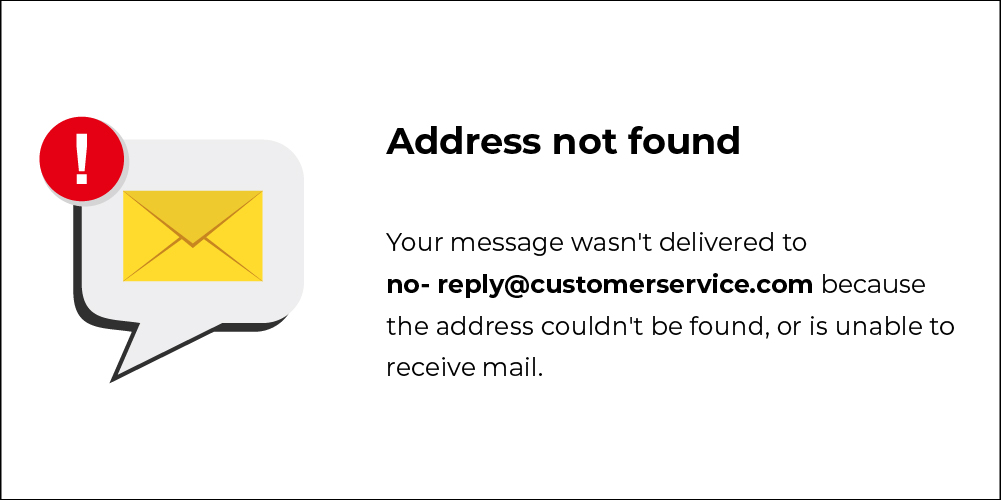
The recipient might feel that they’re being ignored. If one has a genuine concern related to the email, and can’t respond, they’re in fact being ignored.
In either case, you don’t want it to happen. In the age of AI-powered email marketing, and hyper-personalization, poor customer experience is indefensible.
3. No-Reply Emails Are Not GDPR-Compliant
The European Union has set forth the GDPR regulations. The laws require email marketers to maintain transparency with their customers. Your customer has the right to request information about the data you’ve collected from them.
A no-reply address might make it more difficult, if not impossible, for your customers to communicate with you.
Note that there is no specific GDPR law against no-reply emails. But if these emails impact your deliverability and increase your spam complaint rate, you’re not being compliant.
Read more: The What, Why, And How Of Permission Email Marketing
4. No-Reply Emails Hinder Two-way Communication
The bridge between sellers and buyers has collapsed. If you’re all for the customer, the customer is all for your brand. The concept is as simple as that.
You also have the tools to make it real. So if you set yourself up to be a brand that cares and wants to help, get off the no-reply bandwagon! The value of the modern customer is not just transactional. You want them to voice out their feedback. Cold-shouldering is not an option.
But even if you do use no-reply addresses, what’s the point of that? If customers can’t reply, you can’t measure the success of your email marketing campaigns.
5. No-Reply Emails Might Mislead Your Customers
If you’ve ever received a no-reply email message, you know that the address contains the sender’s name. In most cases, it’s the name of the brand.
So it’s a legitimate email. This indicates that the recipient can respond. Or at least a reply is welcome. But the address has ‘no-reply’ written in it.
Don’t you think that in such a scenario, the brand is wasting their customer’s time? It’s confusing, frustrating, and annoying. If this happens frequently, they’ll end up unsubscribing.
What Are The Alternatives to No-Reply Emails?
You can use tried-and-tested methods to avoid no-reply emails while sending transactional emails. We’re listing some of the most effective alternatives.
1. Consider Creating An Email Alias Account
Think of it like giving a nickname to your main email address. You’re creating a separate address for managing and responding to customer replies.
You can set up a team to manage the alias account. In this way, you increase the bandwidth for handling replies of all kinds in a timely manner.
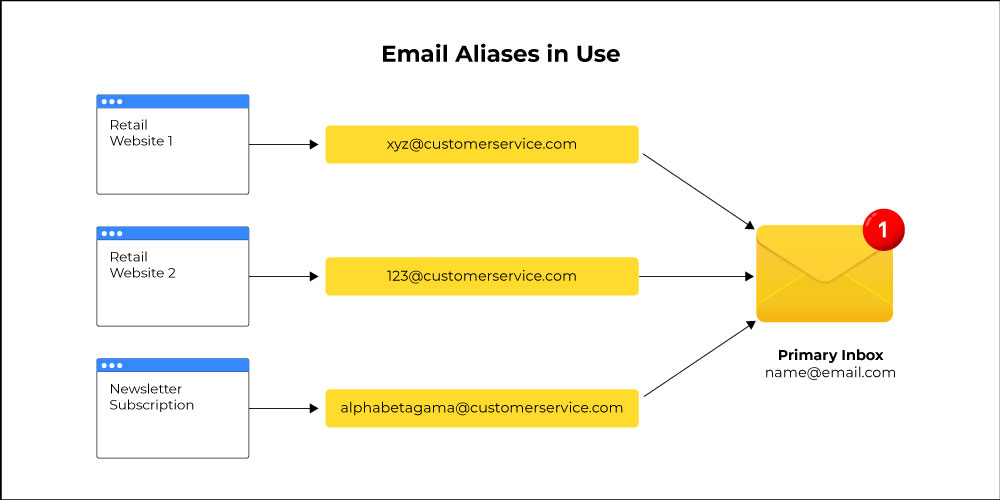
2. Make Use of A Real Email Address
It’s the simplest alternative to no-reply emails. A real email address eliminates the threat of spam filters. Customers can also send emails with feedback or queries.
Using a real email address gives you the ability to customize it. For example, you can use service@companyname.com, info@companyname.com, or help@companyname.com.
As an email recipient yourself, you must have received emails from CEOs, Product Managers, Customer Service Specialists, etc. Use the same tactic for your business too. This should add a personal touch to your communications. Plus, it will make your emails more legit.
3. Leverage Inbox Management Tools
If you’re a small company, and don’t have the benefit of teams, you can turn to inbox management tools.
The most effective tools out there are Mailchimp, Brevo, Zendesk, Hiver, Front, SaneBox, LiveAgent, etc. These tools will help you organize and prioritize. You can sort and label emails as per your needs. You can prioritize replies based on their relevance.
Take Mailchimp for instance. Mailchimp’s email software assigns a unique ID to every customer reply. You can initiate one-to-one conversations with your customers.
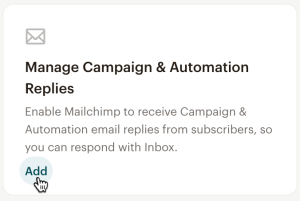
You can also manage individual email campaigns in a closed system. You don’t need to go through a heap of customer responses to spot something meaningful or valuable.
4. Set up An Auto-Responder
An auto-responder notifies your customers that you have received their message and that you will reply to them in some time.
This assures the customer, instead of confusing them. But what if the customer needs you to contact them right away? What if they’re facing a delay or shipment issue?
Make room for such cases by including your contact information in your email. If you have a dedicated email address for managing urgent matters, add that too.
Or you can just include the email address of your support team. You may also add relevant links to FAQs or blog articles. Not all customer queries need the direct intervention of personnel. Your resources should be able to answer their basic queries.
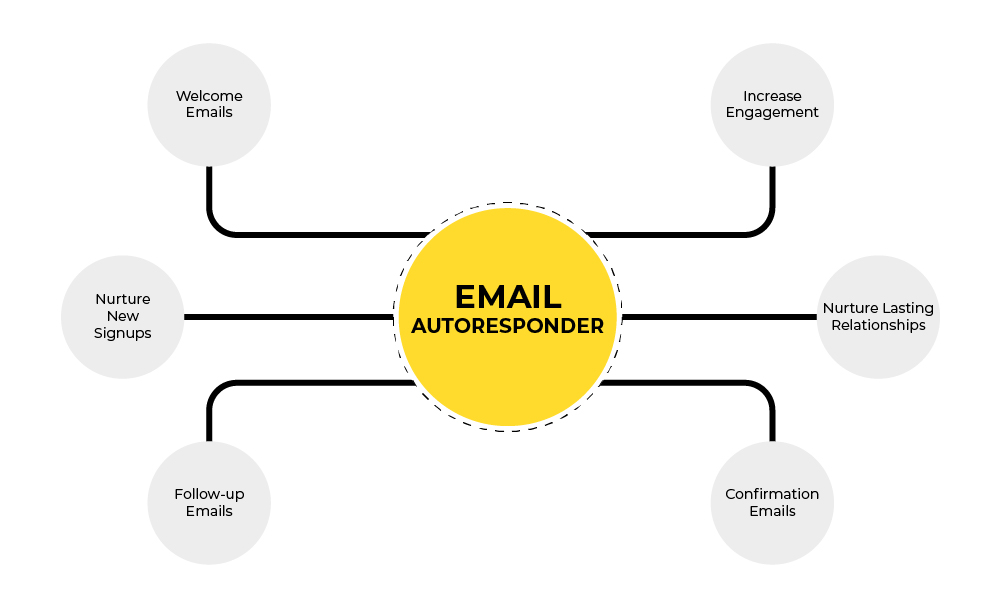
5. Create Feedback-Based Content
If you’re listening to your customers, you must know what they’re looking for. Capitalize on the feedback you’re receiving from them. Create content on the basis of this information.
In our last point we implied that you can meet customers’ basic needs through content. As you get better at slicing the fat off customer feedback, you will in time be able to position yourself as a thought leader in your industry.
So when it comes to handling customer queries, your content will do the work for you. Just keep on adding the most useful resources in your auto-responding emails.
These won’t be a lot of links. Once you identify the pattern of customer queries, you can simply create content related to some of the most common questions customers have.
Raise The Email Marketing Bar with Email Uplers!
No-reply emails contradict the essence of email marketing, which is direct, personal, two-way communication between brands and customers. It’s not a risk worth taking in a time of customer enlightenment, spontaneous brand evangelism, and customer-centric marketing.
We can help you build email marketing campaigns tailored to your brand identity. We’ve helped over 5000 brands forge strong relationships with their customers.
From setting up campaigns to campaign management to analytics and reporting, we will be your first brand evangelist. Feel free to get in touch with our email marketing experts today!

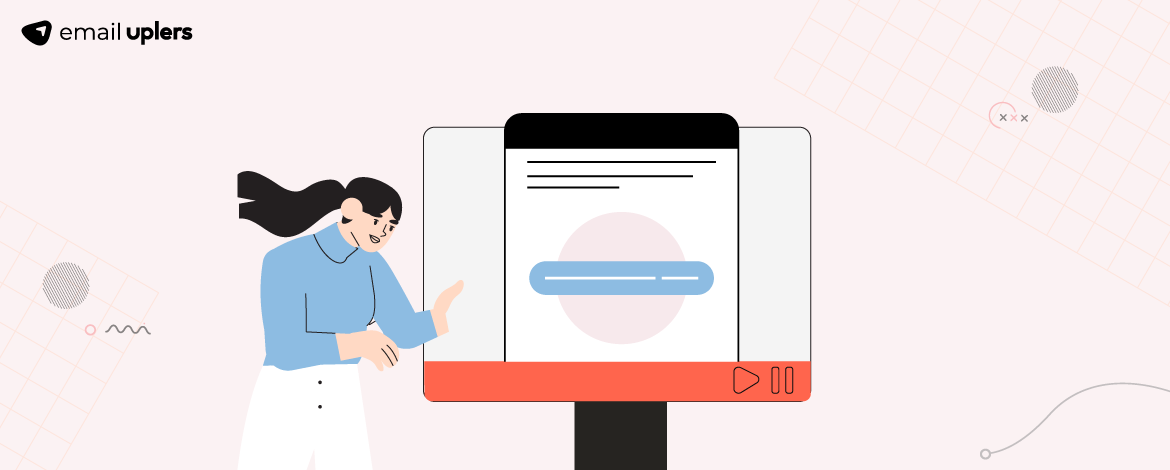
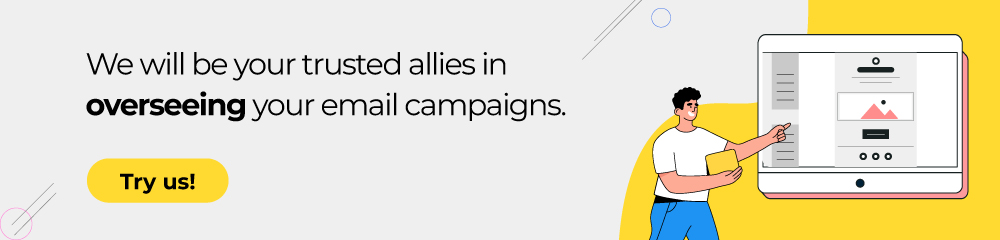

Susmit Panda
Latest posts by Susmit Panda (see all)
Gmail Annotations: Overview, Best Practices, Pain Points
Sign Off with Style: Exploring the Top 10 Email Signature Software in 2024