[This post was originally published on 28th Aug 2020. It has been updated on 30th Aug 2022.]
“To keep a slender figure, no one can deny..” (vintage print ad for Lucky Strike cigarettes)
“All think alike about the pause that refreshes” (vintage print ad for Coca Cola)
“3 times more powerful for colds” (vintage print ad for Coca Cola)
Remember these old ads? Some are considered classic and creative, some induce eye rolls, while others make you cringe. But what all of them – and the Marketing strategies that drove them – have in common is that they were unidirectional, moving from the brand to the customer. The brand presented an ad and the customer consumed it. That’s it! In such cases, marketers and advertising executives brainstormed ways to entice their audience, ran an ad (usually on radio or in print), hoped that it would help sell their product and then sat back and waited. Customers’ opinions were rarely sought, and if they were, it took weeks or months to take a wise business decision based on this data. And by the time they did, it was too late to make a difference.
Today, thanks to internet-driven digitalization and online marketing, brands have access to a plethora of statistics and metrics about their customers, their history, demographics, preferences, challenges, peeves…the list is endless. Moreover, a huge proportion of all this data is available near-instantly. This gives brands real-time information as to the success (or failure) of their campaigns. This then enables them to improve the ways in which they reach out to, communicate with and serve their audience with content that appeals directly to them.
This type of consumer data-driven or ‘triggered’ marketing is known as Behavioral Marketing. This includes Email Marketing. The more accurate brands are with using their customers’ information to create triggered Email Marketing campaigns, the better their chances for more opens, click-throughs and conversions. To create behavioral marketing-based email campaigns, the first step is to identify and create behavioral email marketing‘triggers’. And Salesforce Marketing Cloud (SFMC) is perfect for this.
Behavioral triggers (particularly behavioral triggers in Salesforce) are considered ‘low hanging fruit’ for Email Marketing automation because they’re easy to use and can produce great results. And that’s why you and your in-house SFMC experts should think about using behavioral email marketing triggers for your campaigns from the time you start working on your SFMC template design!
In this guide, we’ll cover everything you ever wanted to know about behavioral triggers in Salesforce including what is a trigger, types of triggers and how to create email marketing triggers in SFMC.
What is a Behavioral Trigger in Salesforce
A quick primer on triggered emails in Salesforce Marketing Cloud
A trigger in SFMC refers to a particular action taken by an individual subscriber. It is an Apex code (hence called Apex trigger) used to perform an operation before or after a record is operated. These operations can be:
- Before Insert or After Insert
- Before Update or After Update
- Before Delete or After Delete
- After Undelete
A trigger is distinct and available for common and expected actions, e.g. lead conversions. So then, a ‘triggered email’ is a message that SFMC – specifically SFMC Email Studio – sends to that subscriber in response to that trigger. Essentially, it lets you practice triggered based marketing, which, in this day and age of flooded inboxes, is a surefire way of cutting through the noise.
In SFMC, a triggered email has two components: content and interaction. When you define an interaction for a triggered email in SFMC, you need to provide information about the message and the behavior that the interaction will use each time it is triggered. The triggered email interaction controls when the triggered email is sent. The definition of the trigger (to send the email) is maintained outside the application using API calls. When an email is triggered, the information created in the interface is used by the API.
All triggered SFMC emails are trackable (opens, clicks, etc), targeted and sent in real time. Here’s what a trigger in SFMC Email Studio can help you do:
- Target the content of emails using personalization and dynamic content
- Use auto-forward and auto-reply with messages processed by Reply Mail Management
- Change content over time
- Achieve high deliverability and scalability
What are the different types of triggers in Salesforce?
Ideally, a trigger in SFMC should be used to perform tasks that can’t be done by using the point-and-click tools in the Salesforce user interface. There are two main types of behavioral triggers in Salesforce:
1. Before triggers: Used to perform a task before a record is inserted, updated or deleted. These are used to update or validate record values before they are saved to the database.
2. After triggers: Used to utilize the information set by Salesforce and to make changes in the other records.
How to Create a Behavioral Trigger in Salesforce?
And how to create a triggered email send in SFMC
SFMC can help you configure the flow of behavioral data into data extensions that you can use in email sends and journeys. A good way to get started is with SFMC Journey Builder. Select Behavioral Triggers from the Journey Builder navigation menu.
How to create a behavioral trigger when a user takes a particular action such as abandoning a cart:
1. In the Behavioral Triggers app, click New Trigger
2. Choose the customer action that is logged in the target data extension when the action occurs. Click Next
3. Set the suppression period and suppression rule. Click Next
4. Review and save your settings
This trigger will appear on the Behavioral Triggers dashboard. You can select and use the data extension to power a journey or email send. A behavioral trigger in Salesforce (Marketing Cloud) can also be edited, paused and resumed.
How to create a triggered ‘thank you’ email for a customer who makes a purchase on your website, in Email Studio:
1. Create the email message content. Choose a template, insert an email name and subject
2. Create the send classification
3. Bring the content and send classification into the triggered email interaction
4. Associate a send classification with the interaction. You can override the sender profile or delivery profile
5. Choose the email to send when this interaction is triggered
6. Start the email interaction and make it available for the trigger by customer activity
Now, any customer who makes a purchase on your website (trigger event) will receive the thank you message (triggered email send).
Wrapping It Up
Trigger based marketing is an excellent way of constantly staying on your customer’s radars. A behavioral trigger in Salesforce Marketing Cloud can be a very powerful tool to send personalized email campaigns that your subscribers will find meaningful and relevant. We hope you found this guide useful to get started with your first behavioral trigger in Salesforce Marketing Cloud. And once you do – it surely won’t be your last!




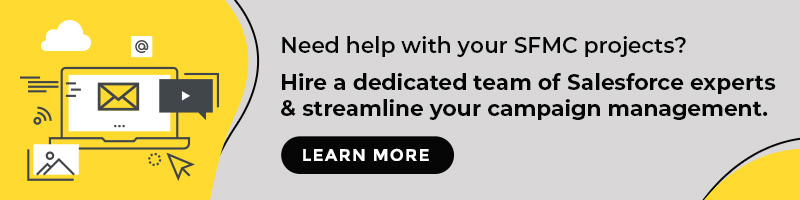
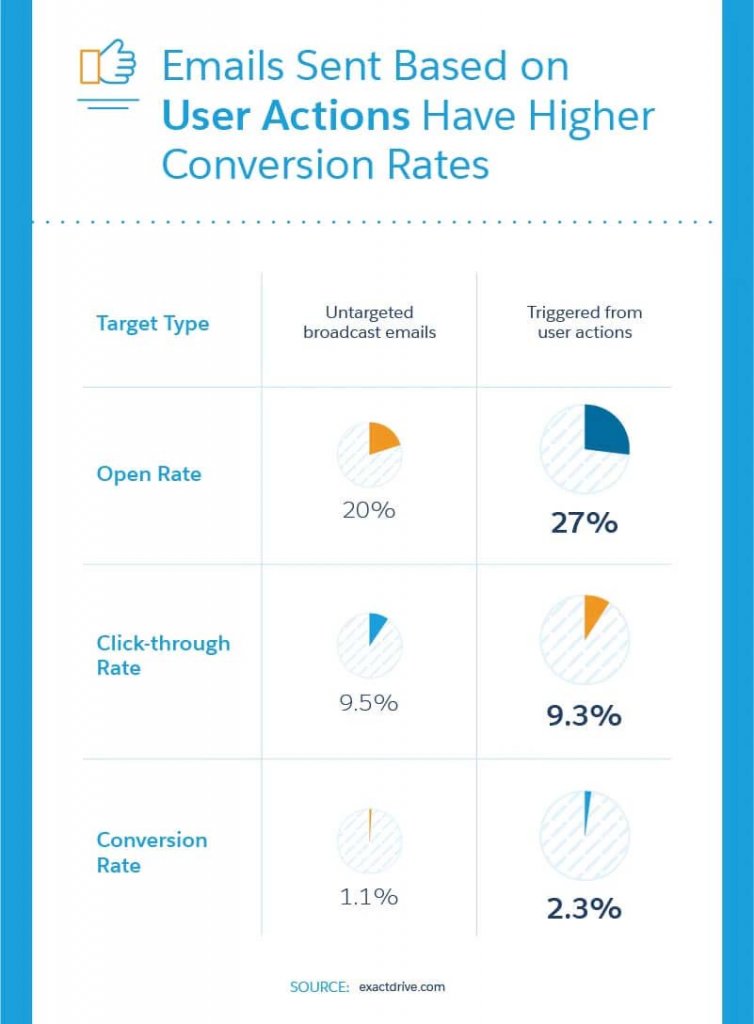
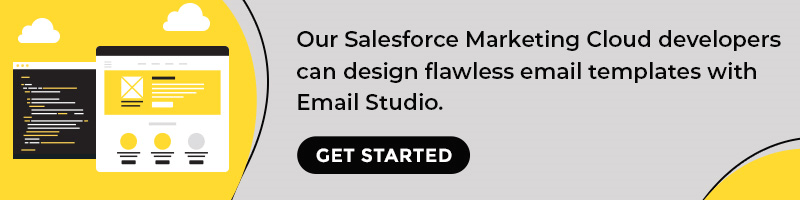
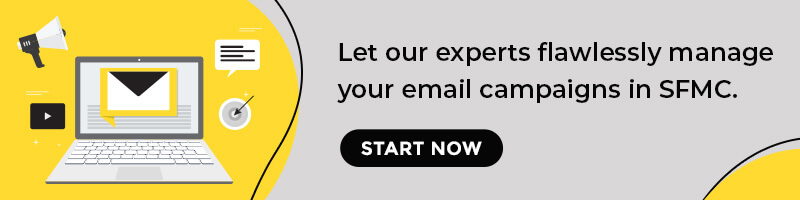
Kevin George
Latest posts by Kevin George (see all)
How to Use Margins and Padding More Effectively in HTML Emails
Give a new lease of life to your dormant leads with re-engagement emails